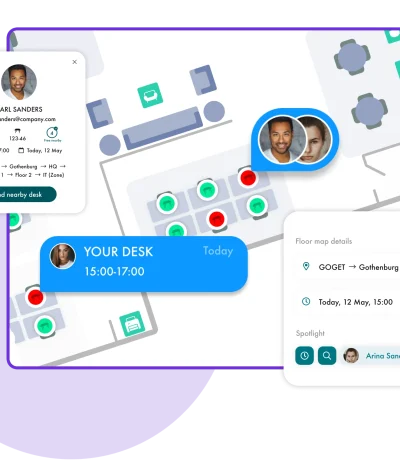Booking a meeting room is often a source of hassle and conflicts in modern workspaces. People either don’t care about making an actual reservation and just grab a room booked by someone else, or meeting rooms are reserved but nobody shows up. All these problems can be solved by a conference room booking system, which will streamline the booking process and stop booked rooms from being stolen by others. It will also help you simplify the management of your meeting rooms with one central admin dashboard where you can configure your meeting rooms online from any location.
A conference room booking system will also help employees find a room that suits their needs in terms of room capacity, location, or equipment. There are many more benefits of implementing a conference room booking system, in this article we will list the most important ones.
Streamlined booking & increased room utilization
Since most conference room booking systems integrate with your email calendar system, room reservations are done effortlessly by simply adding the room to the meeting invitation. This significantly simplifies the room reservations process. With more advanced room booking systems bookings can also be done through a mobile app, a web reservation portal or directly on the meeting room displays.
A conference room booking system can also help you increase the utilization of your meeting rooms, with features such as required check-in, where a booking is deleted if no one checks in with a click on the display within a predetermined time span. When the booking is deleted, the time slot is released for other people to book. Since unused meeting rooms are costly, you can save significant money by using a required check-in feature and reclaiming no-show meetings.
As all bookings are visible and can be protected with a PIN code if needed, room booking software helps reduce conflicts between colleagues by ensuring that reserved rooms are not taken by others.
Ad-hoc bookings
Book a room for a spontaneous meeting directly on any conference room display. If the room you are standing in front of is occupied, you can filter and search for nearby rooms that match your needs for room capacity and equipment.
Customizable background & digital signage
Since they are placed outside every conference room, your meeting room displays will always be a prominent part of your office interior. Use this to your advantage by making them a part of your office branding by adding a background image and logo.
In addition to a customizable background, advanced room booking systems such as Room Display X also have a Content Boards feature, turning the conference room displays into small digital signage boards spread across the office that can show either a webpage or an image. This can be used to display internal information such as the menu of the lunch restaurant or a greeting message to visitors.
Error reporting
Make sure that your meeting rooms are always fully functional. Error reporting features allow users to instantly notify your facility management when a room’s equipment is broken directly on the meeting room display. When the equipment is fixed, facility management can resolve the error on the display and the equipment will instantly be shown as functional again in the system.
Find conference rooms that fit your needs
You can search and filter based on room capacity or room equipment. If you, for example, need a room that seats six people with a projector and equipment for hybrid meetings, simply enter these requirements, and you will instantly see all the meeting rooms that meet your needs.
Data-driven decision support for workspace optimization
Top-of-the-line room booking solutions shows detailed statistics on room usage, allowing you to identify the most and least used meeting rooms. This data can give you valuable decision support, helping you determine where you might need more meeting rooms, or which under-utilized rooms could be converted into working areas for better utilization.
Boost employee experience
A conference room booking system will make the daily life for employees much smoother, making the day-to-day friction of meeting room reservation a thing of the past. For modern organizations that want to offer employees a great experience with hybrid style of working a smooth way to find and book rooms is essential. Employees will very quickly see what equipment and size different rooms have so they can pick just the right one for their meeting.
When combined with a Wayfinder solution, such as Wayfinder X which shows the availability status of all the meeting rooms in your office and lists all upcoming meetings on a large screen, a conference room booking system creates a smooth transition between the physical and digital office. It creates a unified experience by allowing user to book both digitally through their calendar system or a mobile app and physically from the meeting room displays or Wayfinder screens.
As you can see, there are many reasons why every company needs a conference room booking system. It will help you increase the utilization of your meeting rooms, streamline the booking process, and give you detailed insights into how your meeting rooms are used. To learn how to successfully implement a room booking solution, see this guide or reach out to us at Goget.