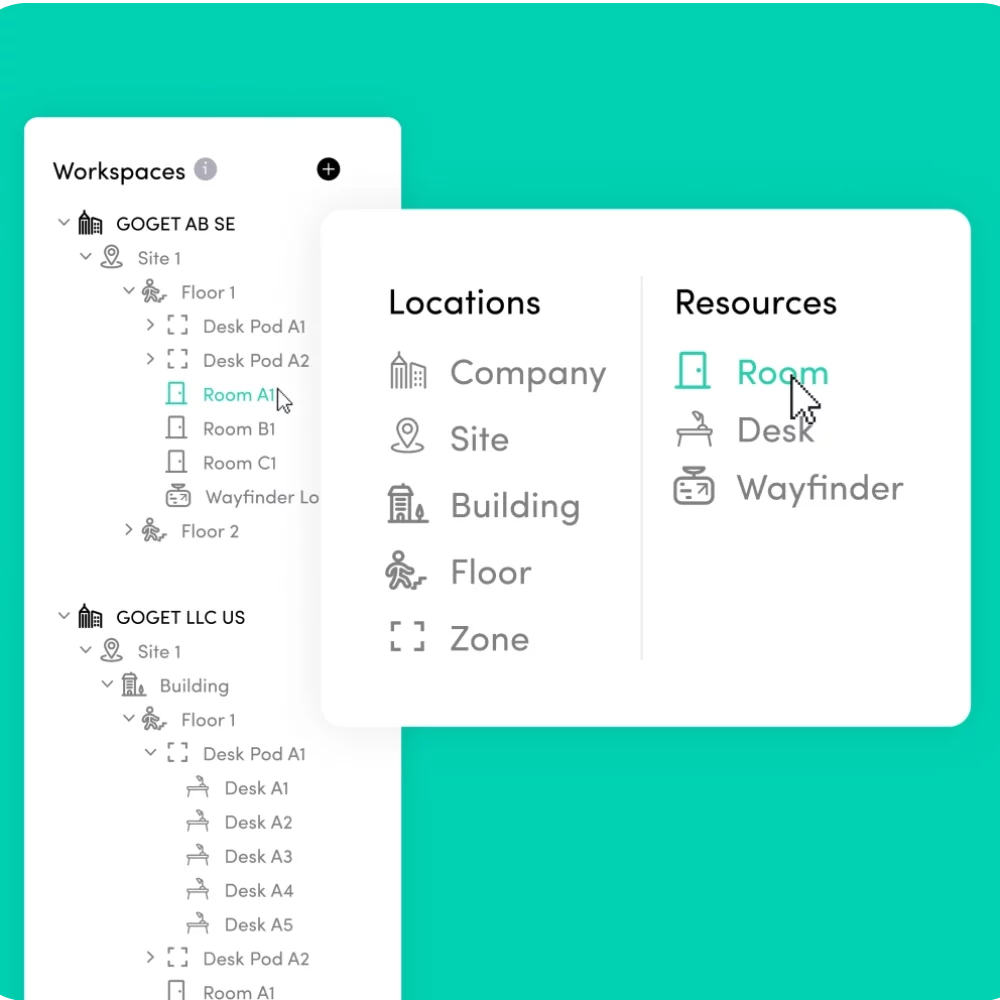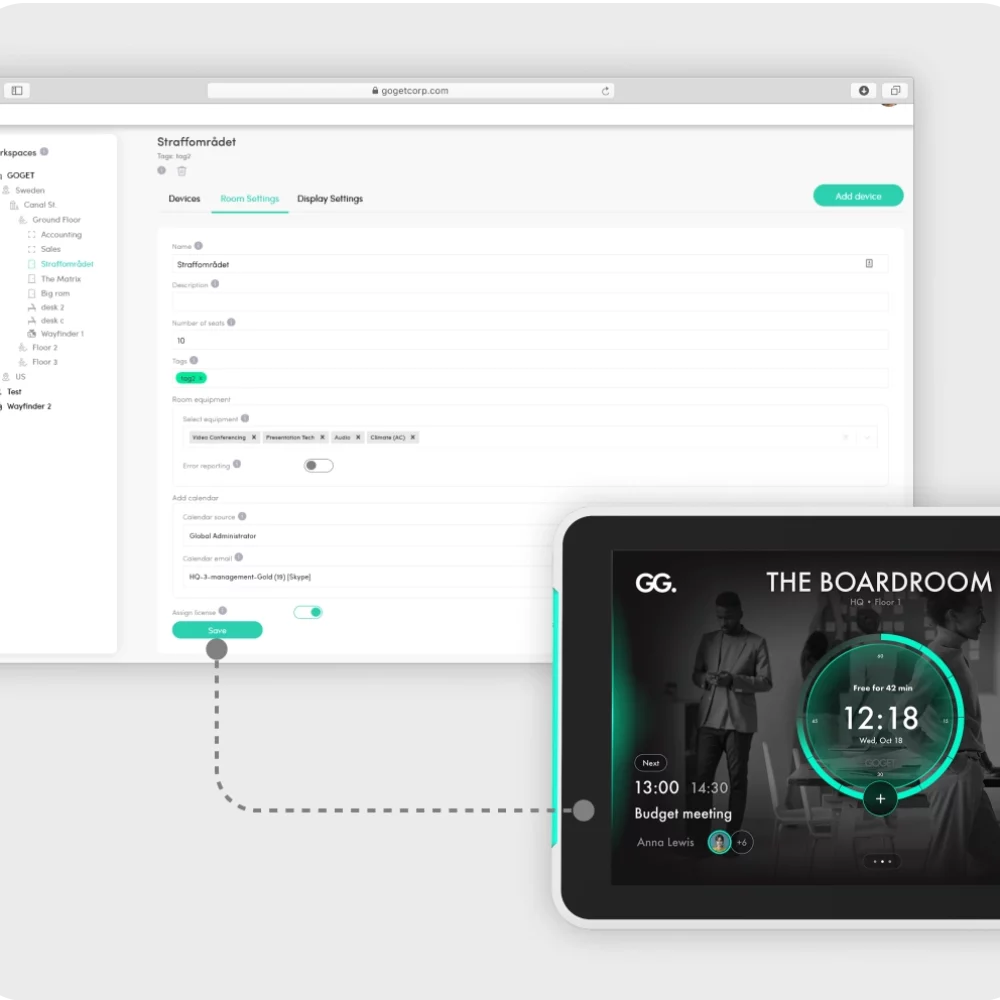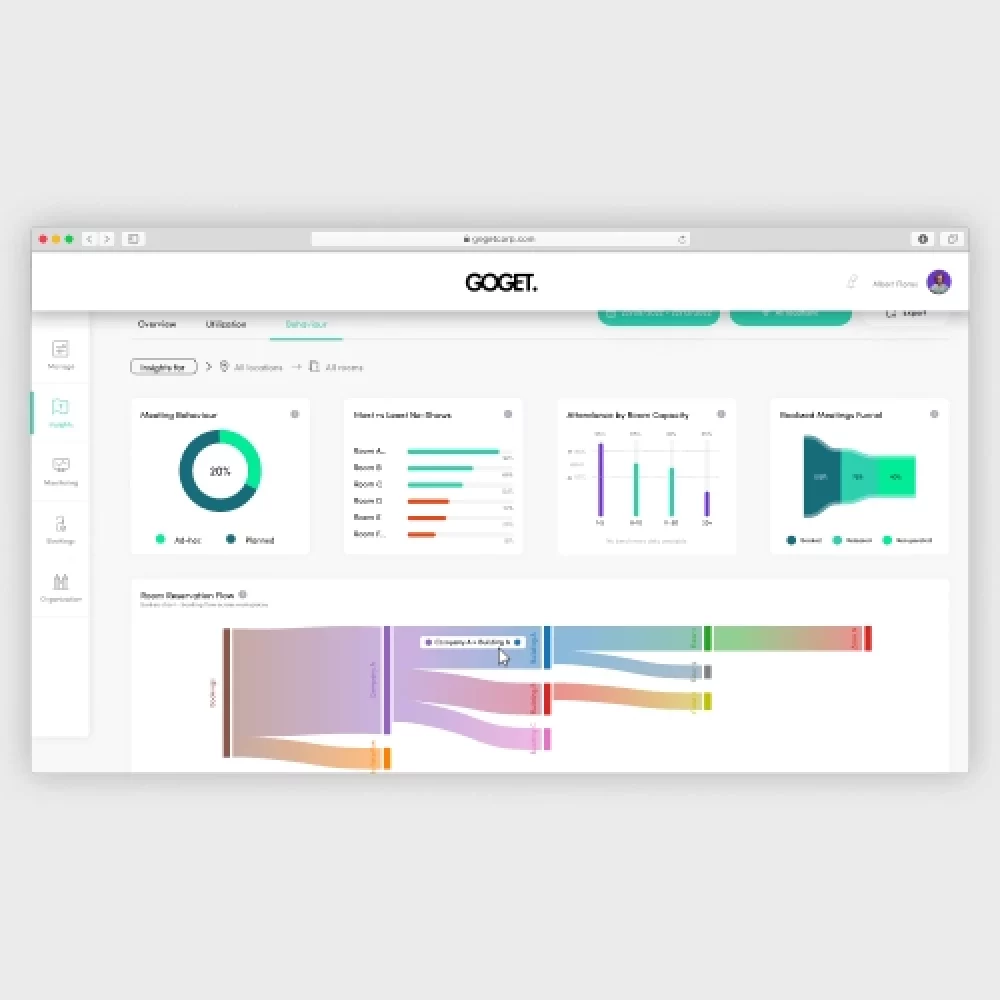Flexible office space refers to a type of workspace that does not have assigned desks, making it easier for companies to implement a hybrid work model where employees split their time between the office and home. Unassigned desks in this type of office can be managed either on a first-come, first-served basis or through reservations using a workplace management software.
Make the most of your workspaces
Space Management
How can you create a workplace that is efficient in terms of space utilization, while elevating employee productivity and happiness?
Our space management software give admins the power to effectively manage workspaces, and employees the means to reserve spaces smoothly.

Space management software
Take control of your workspaces
Get an instant overview of workspaces in a user-friendly, yet powerful dashboard. Quickly arrange resources by location, set properties and add floor plans maps with a few simple steps.
Ensure that your spaces are always up-to-date and used optimally by quickly adapting to any changes.
Highlighted workspace management features
- Organize spaces into hierarchical structures
- Set bookable hours for desks & rooms
- Easy to manage floor plans
- Add QR codes for desks & rooms
- User management
- Error reporting of room amenities
Make data driven decisions
Space Insights & Planning

Get hard facts on workspace usage
Relying on our space management software as the foundation for workspace decisions. Insights provide detailed data on utilization of workspaces and locations enabling data-driven decision making.
With the reservation flow chart, you can visualize booking patterns throughout your organization and gain insights on an aggregate level – not only for individual rooms and desks.
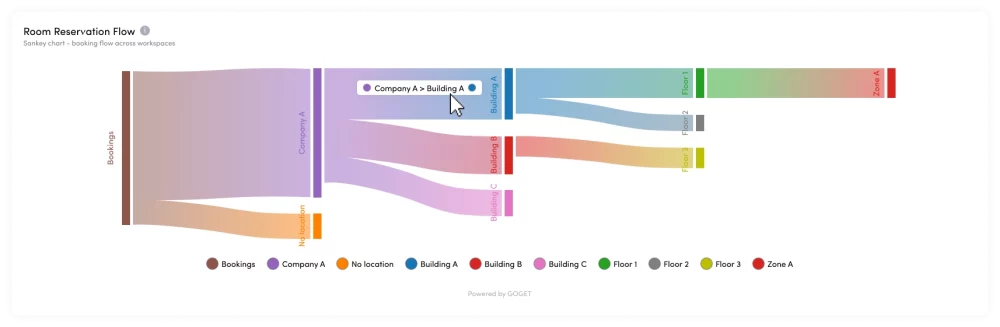
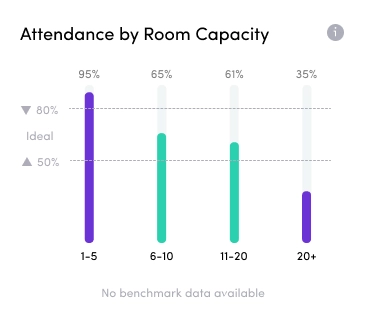
Have a question?
FAQ
-
What is Flexible office space?
-
How can a space management software help companies introduce hybrid work?
Implementing a hybrid work model without the proper tools can cause significant frustration, confusion, and decrease in productivity for employees. To facilitate this transition, it is essential to utilize a space management software that offers the necessary technological support and streamlines the process of booking desks and rooms.
-
How can I use QR codes to improve space utilization?
QR codes can be used to manage so that desk reservations are automatically deleted if not scanned within a certan time period. By this the platform will make sure that only desks that are actually used will have occupied status.
For users with the mobile app it's quick to scan the QR code on meeting room displays to provide for a contactless reservation.
-
Can I manage spaces for multiple companies and sites?
Yes, users can administer spaces for several companies which in turn can have multiple sites, buildings, floors and individual zones. Since the hierarchical structure is free form it can be adapted to perfectly replicate individual corporations unique structure of their workspaces.
-
How do you get started with workspace management?
All management of workspaces is done in our admin dashboard, click here to register an account and get started.
-
How can a space management software make your office more flexible?
Since a space management software both makes the management of desk and rooms simple and provides data on how your office is used, it enables companies to quickly adapt their office to their current needs without losing productivity.
-
What are the benefits for companies with space management software?
Space management software provides numerous benefits for companies, including the ability to optimize the use of office space through data-driven insights of current usage patterns. This information can be used to make informed decisions about whether to increase or decrease office space. Automating the booking and scheduling process can also reduce the workload of administrative staff.
Other advantages of space management software include enhanced communication and teamwork, since integrates with calendar and email systems to facilitate coordination within the company.
By implementing a hybrid work policy and effectively managing desk and space usage, companies may be able to reduce the amount of office space they need, as employees can share desks and work remotely. This can lead to significant cost savings by reducing rental costs and utility bills.
-
What is a space Management Software?
Space management software is a type of system that helps companies manage and optimize the use of their physical workspace, including office space, meeting rooms, and other areas. This type of software can be used to book and schedule the use of these spaces, as well as to track and analyze usage patterns and trends.
Space management software can also include features such as digital wayfinding, which helps employees and visitors navigate a building, and desk booking, which allows employees to reserve desks in advance. Some space management software systems also integrate with other systems, such as calendar and email, to provide a seamless experience for users.