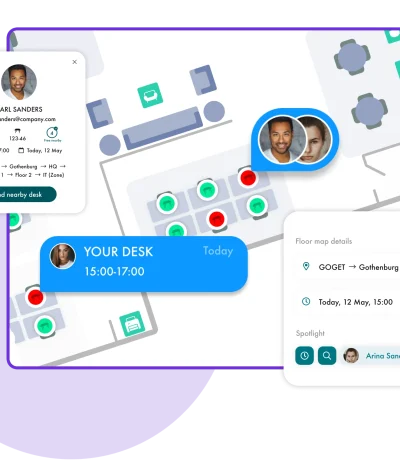Introduction
Today’s workplaces are, to a higher degree than ever, about creating a platform for employees to collaborate smoothly. Conference room scheduling displays are of great assistance to ensure employees’ days run smoothly by showing what meetings they need to attend, when they will take place, and where they are located.
Many organizations have re-shaped their workplaces for a higher degree of hybrid work, especially post-COVID. However, a shiny new office interior won’t improve efficiency unless systems are in place which makes employees’ day at the office a bit smoother in terms of room booking.
In this article, we’ll explore how conference room scheduling displays can make the day-to-day experience of the office a bit more streamlined for employees.
What is a conference room scheduling display and what are its typical uses?
A conference room scheduling display is a digital screen mounted outside a meeting room that shows real-time information about the room’s booking status. It typically displays the current availability status, upcoming reservations, and for advanced software a full weekly calendar view. By employees quickly being able to tell if the room is free or occupied, it prevents all too common booking conflicts.
In addition to streamlining room booking, these displays enhance office branding due to their high visibility to visitors and clients.
Conference room displays generally integrate with calendar and booking systems such as Microsoft 365 and Google Workspace which has the benefit of employees being able to use familiar software such as Outlook and Google Calendar to make reservations.
When done right, they become an indispensable part of the office.
What advantages do they offer employees?
Improved scheduling:
Conference room scheduling displays make it easy to understand a room’s status at a quick glance. By showing real-time availability, double bookings and scheduling conflicts, which are a great source of irritation, are mitigated.
Displays sync with Outlook or Google Calendar, allowing seamless scheduling either from those clients which are familiar to employees, or directly at the display.
Advanced software like Room Display X offers complete booking solutions, including reserving other rooms and adding links to Teams or Google Meet. They also feature a full weekly calendar view for a quick overview of upcoming events.Enhanced efficiency:
Employees can quickly find and book available rooms without wasting time. If the room in front of them is unavailable, they can see booking statuses for other rooms quickly and reserve them directly from the display. Advanced room booking software has the possibility of showing indoor maps, which helps employees find their way to the conference room.
Quick error reporting of broken equipment:
Advanced conference room displays allow error reporting of broken equipment directly from the display. When a report is filed, an email is sent to the facilities manager to ensure the issue is promptly fixed.
Professional appearance:
Displays contribute to a modern and organized office environment, enhancing the company’s branding. They are highly visible, and selecting software with modern design options, customizable background images, and corporate logos will improve overall office branding.
Visitor guidance:
Guests can easily locate meetings, enhancing their overall experience of the workplace. Displays show name of room and reservation details which makes it easy to know if you’re at the right room. Advanced software can also display office maps, which in combination with wayfinding display software such as Wayfinder X showing multiple room statuses, ensures guests and employees can never get lost.
Space utilization:
Better tracking of room usage helps optimize space management. Organizations can understand if they have too many or too few meeting rooms, and check if the number of seats per room is adequate to booking demand. Advanced conference room scheduling displays also provide detailed utilization insights, helping office managers make data-driven decisions.
Calendar integration:
Seamless integration with existing calendar systems simplifies booking processes. By integrating with Microsoft Outlook or Google Calendar, users can continue scheduling conference rooms as usual. Advanced displays support multitenancy integrations, allowing multiple organizations to share and book the same rooms.
How to choose and set up conference room displays for your workplace
Key to getting the benefits of conference room scheduling displays is to ensure you select a solution that fits your organization’s unique demands and is easy to implement by in-house IT resources.
Here are our tips:
Selecting the right conference room display solution
Assess your needs:
Determine the number of meeting rooms to equip with digital displays and identify key features such as meeting check-in, booking other rooms, full calendar view, and office maps. Check hardware installation requirements, including special cabling.
Compatibility:
Ensure the display integrates seamlessly with existing calendar and booking systems (e.g., Microsoft 365, Microsoft Exchange, or Google Workspace).
Usability:
Choose software with an intuitive, user-friendly interface that employees can use without pre-training.
Hardware quality:
Opt for professional-grade hardware designed for 24/7 operation, like the GOGET One display. Consumer tablets may have lower initial costs but are not designed for continuous use.
Support and maintenance:
Check the vendor’s support offerings and ensure the software requires minimal support. Latest-generation workspace platforms, such as Room Display X from GoGet, are designed to need low support. Ensure maintenance can be handled by the internal IT team without specialist knowledge.
Deploying a conference room scheduling display solution
Planning:
Develop an implementation plan. Time and technical skills needed vary between legacy and modern platforms. Modern platforms, such as GoGet Workspace Management, typically require less time and no specialist knowledge.
Installation:
Install displays outside conference rooms at eye level for easy visibility. Ensure they can connect via Wi-Fi or Ethernet and are powered by PoE or a regular DC power adapter. PoE is advantageous for routing power over longer distances without an electrician.
Integration:
Connect the displays to your calendar and booking systems. Latest-generation platforms offer quick and easy integration with Microsoft 365 and Google Workspace.
Training:
Conduct a basic session if needed to inform users about system features and benefits.
Monitoring and feedback:
Monitor system performance and gather user feedback. Adjust as needed to improve user experience and streamline office operations.
Final words from the Goget team
We hope you found this article interesting. If you’re interested in learning more about how conference room scheduling displays can improve your workspace, please reach out to us at GoGet, and we’ll be happy to assist you.