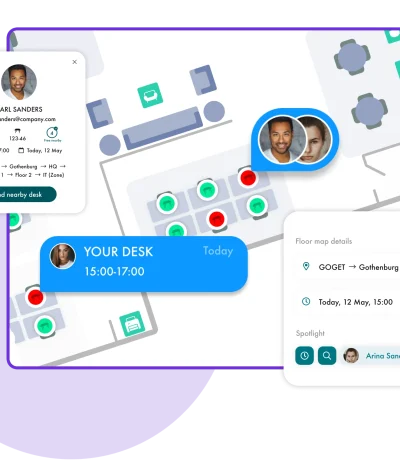Given today’s modern workplaces, with a higher emphasis on collaboration, the questions of what, when, and where have become key for employees in order to make their day at the office a bit smoother, especially for large offices. A majority of organizations have, particularly post-COVID, recognized the need to invest in their physical workspaces to adapt to changing workstyles. However, these investments are not effective without proper indoor navigation aids. This is where indoor wayfinding signage comes to the rescue by providing large overview screens where guests and employees can quickly see what meetings they need to attend, when they will take place, and where they are located.
So, what is Indoor Wayfinding Signage?
Indoor wayfinding signage refers to digital displays used inside buildings to help people navigate and find their way to meeting room events. These signs are particularly useful in large or complex environments like office buildings, hospitals, universities, and more. Here’s a detailed look at indoor wayfinding signage:
What are the typical features of Wayfinding kiosks?
-
Meeting Room Reservations
Digital screens can show schedules for meetings, conferences, or events happening in different meeting rooms. To truly create a smooth experience, they need to integrate with common email providers such as Exchange, Microsoft 365, or Google Workspace to create a seamless experience with an organization’s existing room scheduling system. This way, when users add meetings in their Outlook, or Google Calendar they are instantaneously synced to the Wayfinding screen.
-
Office Maps with Directional Assistance
“A picture is worth more than a thousand words” and this holds true when adding office maps. A detailed map view of the office floor plan with indicators of the current location and amenities is a must for modern applications. This makes it easy for guests and employees to, at a glance, quickly identify where they need to go.
-
Location Information
Details about specific rooms within the building, such as the number of seats and available equipment, can be displayed to help users select the best space for their needs.
-
Office Branding
Wayfinding kiosk design can be customized to fit an organization’s branding, providing a cohesive experience and enhancing the professional appearance of the workplace as a whole.
-
Workspace Occupancy
Quick measurements of the general occupancy for meeting rooms and desks for the current floor plan can be displayed, helping employees find available spaces.
-
Occupancy Insights
Premium apps offer built-in statistics showing usage, occupancy, and meeting behaviour for the rooms, providing valuable data for optimizing space utilization.
-
(Optional) On-Screen Reservations
Some products, like the GOGET Wayfinder X, allow users to quickly reserve rooms directly from the screen if it’s running on a touch-enabled display.
How Can Wayfinding Signage Contribute to a better Employee Experience?
Features and technology in all its glory won’t make a significant impact to an organization unless they provide real benefits for employees in their day-to-day at the workplace. So, how can a large lobby display make people’s day at the office run a bit smoother?
-
Increased Productivity
Employees spend less time lost or confused, leading to more efficient use of time and resources since they can easily see what meetings they need to attend, when those meetings take place and where they are.
-
Improved Navigation
Wayfinding screens help employees, visitors, and customers find their way quickly and efficiently, reducing the time spent searching for locations and enhancing overall productivity.
-
Enhanced Visitor Experience
Making large and complex buildings more navigable improves overall satisfaction for visitors and staff. A positive visitor experience can also reflect well on the company’s professionalism and attention to detail.
-
Real-Time Updates
Wayfinding screens can provide real-time information, such as changes in meeting room availability or event schedules, ensuring that users always have the most current information. This feature is particularly useful in dynamic environments where schedules frequently change.
-
Reduced Staff Load
By providing clear directions and information, wayfinding screens reduce the need for staff to assist with navigation, allowing them to focus on more critical tasks. This can be particularly beneficial in large organizations where navigating the premises can be challenging for new employees or visitors.
-
Customization and Flexibility
These screens can be easily customized to reflect branding, special events, and specific user needs, making them versatile tools for communication within a building. Customizable features ensure that the wayfinding system can adapt to the unique requirements of any organization.
Final Tips for Providing Better Workspace Navigation
Investing in modern office layouts, lounge areas, and other physical workplace enhancements should be matched by investments in making life at the office smoother for employees. Wayfinding signage is a crucial component of well-organized and user-friendly office spaces. By implementing indoor wayfinding signage, organizations can ensure that employees and visitors can navigate the office efficiently, enhancing productivity, satisfaction, and overall workplace experience.
In conclusion, indoor wayfinding signage is an essential tool for modern offices. It helps navigate the complexities of large workspaces, ensuring that no one gets lost in the office jungle. From meeting room reservations to real-time updates and customization options, these digital displays provide numerous benefits that enhance both employee and visitor experiences. By integrating indoor wayfinding signage into the office environment, organizations can create a more efficient, navigable, and welcoming space for everyone.
If you have any questions on how to successfully implement Wayfinding Signage, do not hesitate to reach out to us at Goget.