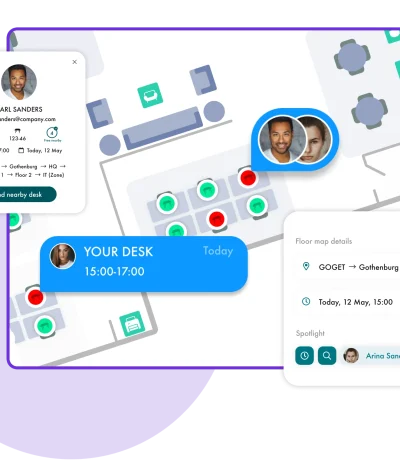83% of the global workforce now say they prefer a hybrid work model to either fully on-site or fully remote working. But for some companies, hybrid working has led to a two-tier employee experience. To retain top talent and keep your organization’s productivity levels high, you need to ensure the experiences of both your on-site and remote workers are seamlessly integrated.
Technology is a wonderful thing for hybrid working, but the wrong tech can hinder productivity rather than help it. In this post, we’ll share best practices for a thriving workplace and round up the key tech for a successful hybrid work strategy.
Keep reading to level up your organization’s performance in 2023 and beyond!
How to Prioritize the Employee Experience in Your Hybrid Work Environment
Research has found that employees benefit from hybrid working when they can collaborate face-to-face with colleagues, but are also empowered to be productive in any location.
A successful hybrid workplace doesn’t prioritize home workers at the expense of the office experience, or vice versa. Instead, it’s important to connect the two seamlessly across multiple channels.
Consider what employees who work flexibly need to know if they want to head into the office. It might be important for them to know, for example, which other members of their team are due to be there that day. They also need to know how much desk space is available, and whether there are meeting rooms they can book when they need to collaborate.
Encouraging your employees to work productively in a hybrid work environment means empowering them with the information they need to make decisions about when and where they work.
Removing Barriers to Productivity in Your Hybrid Work Environment
A successful hybrid workplace requires employees to have the means to be equally productive at home and in the office. So while your office might be kitted out with state-of-the-art furnishings and technology, it’s important not to neglect your employees’ individual workspaces at home.
In a hybrid work environment, nobody should be forced to work 100% onsite because of a lack of technology or resources. Consider offering an equipment allowance to home workers that can be spent on items such as an ergonomic desk chair, or a second monitor to reduce neck strain. Your organization could also offer Wi-Fi boosters to employees struggling with their internet connection.
It’s worth taking the time to consider your on-site experience too. If your organization has a minimum number of mandated days for on-site working – for example, 2 in every 5 – then coordinate these to maximize face-to-face time among teams.
Sales and Marketing could have Monday and Wednesday as their ‘office hours,’ for example, while HR and Finance could have Tuesday and Thursday. Employees are welcome to come in outside of their mandated days as well, but there’s a minimum amount of ‘face time’ ensured between teams that work closely together.
Investing in the Right Tech for Your Hybrid Work Strategy
Workplace Management Software
At the heart of a successful hybrid work setup is efficient workplace management software. Your organization needs one centralized tool for booking desks and meeting spaces, as well as an overview of who’s going to be in the office and when.
This means employees can easily access the space they need, and your organization’s leadership gains an important source of data for workplace planning. For example, you might find there is always a high demand for desk space on Tuesdays. So you could convert a meeting room into a hot-desking area on that day.
Mobile-Ready Technology
Chances are, your employees are already accessing their most commonly used workplace productivity apps – Slack, Gmail, Zoom, Teams – from their phone. And while it’s important to encourage your team to snooze these apps outside of working hours, it’s useful to be able to access your work platforms on multiple devices.
To keep your hybrid workplace running smoothly, make sure your workplace management software is mobile-ready. With a mobile app, employees can quickly check if there’s a free desk in the office or book a meeting room from their commute.
For employees in the office who want to hold a meeting without laptops – for example, a sprint planning session or team retro – it’s easy to book a space instantly. They can use their mobile app to scan a meeting room’s QR code and book it out, ensuring they won’t be disturbed.
Multifunctional Meeting Room Displays
When your employees are on-site, keep everyone up-to-date with clear displays and easy-to-use workplace tech. With displays outside each meeting room and communal area, your team members can easily see which spaces are available and for how long.
A solution like Goget allows you to display the meeting space you have available and clearly list the amenities in each room. Employees and guests can use the digital signage to find the space they need.
What’s more, you can sync your meeting rooms with your organization’s calendar software, so your teams always know where they need to be and when.
Need to keep your teams up-to-date with company news and building information, such as fire safety instructions? Transform your room displays into customizable content boards in between meetings to keep everybody informed.
Tailored Solutions for Your Hybrid Work Environment
At Goget, we’re determined to help set you up for success in 2023. From room booking software to entire workplace management platforms, we keep hybrid workplaces running smoothly.
Thousands of workplaces around the world already trust Goget to keep them on track. Get in touch today to find out how we could help your business succeed.