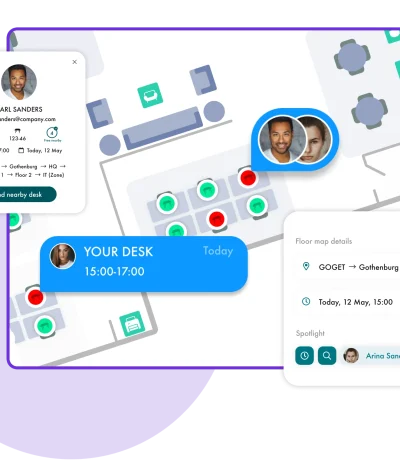The success of implementing a meeting room booking system is influenced by various aspects. There are obvious factors such as selecting the right hardware, network connectivity, and the choice between cloud-based or on-premises solution, but also less intuitive aspects such as how your purchasing process can influence the suitability of different solutions for your needs. Here are our key takeaways for a successful implementation:
Consumer tablet vs. purpose-built meeting room display
While choosing a consumer tablet can be tempting with its lower upfront cost, the total cost of ownership can actually be higher over time when all things are considered. A consumer grade tablet will require more resources and expertise to set up and install the system, resulting in a significant increase in cost as the time spent troubleshooting and configuring the system adds up.
When deciding between consumer tablets and purpose-built meeting room displays, the first thing to consider is how to mount and install your meeting room displays. Purpose-built meeting room displays are usually delivered with wall mounts and sticky pads that ensure an easy and clean installation on all kinds of surfaces, including glass. In contrast, with consumer tablets, you have to come up with your own solution for how to mount the displays, which can be challenging since they lack built-in fittings for wall mounts and require a nearby power outlet for convenient charging.
Secondly, the screens and batteries of consumer tablets are not designed to be running 24/7, resulting in a significantly shorter life span when used as meeting room displays. In addition, there is a significant risk that the built-in batteries of consumer tablets may swell as a protective measure against unfavorable power cycling, which raises safety concerns. The higher rated screens and more durable components are the main reasons why the upfront cost for a purpose-built meeting room display is higher than a consumer tablet.
Lastly, consumer tablets typically cannot be connected to the internet through a cable, which means that you have to fall back on a Wi-Fi connection, which is often less stable. This is explained more in detail in the network connectivity section below.
For more information about how to pick the right meeting room display, see this blog post.
Managed service or self-managed?
Early on in the procurement process, you should consider if you want to manage your room booking system by yourself or pay for a fully managed service. There are primarily two ways to procure meeting room booking systems: either you purchase the software and hardware directly from the manufacturer or acquire it as a managed service with guaranteed functionality from an IT service provider. While purchasing the software and hardware directly from the manufacturer means a lower upfront cost, it also means that you are responsible for implementing and maintaining the solution. If you choose this solution, make sure that the solution you purchase is user-friendly and easy to implement as well as that you have the required IT competence to set up your meeting room booking system.
However, if you lack experience of configuring Microsoft 365 or Google Workspace in-house, purchasing through an IT service provider is often the best option, since they usually offer room booking solutions as fully managed services. Over time, this can even make the managed service option cheaper when the cost of your employees spending valuable time struggling with configuring Microsoft 365 or Google workspace is considered. If your contracted IT-provider doesn’t offer the room booking solution you want, you can ask your IT-provider to contact the supplier of your chosen solution and purchase it for you.
Network Connectivity
When choosing between Wi-Fi and a wired ethernet connection, Wi-Fi might seem like the obvious choice. After all, you most likely already have a Wi-Fi network up and running and would not have to run any new cables. However, using a Wi-Fi connection comes with several disadvantages such as reduced reliability and a worse user experience. Wi-Fi networks are inherently unstable, and the connection will not be as good everywhere in your office. This instability can cause issues where the meeting room tablets cannot sync properly with the calendar, potentially leading to double bookings or that bookings made from the display are not saved in the calendar.
Instead, consider using a wired ethernet connection, which gives a more stable connection with higher reliability and better user experience. With Power over Ethernet (PoE+) your ethernet cable can also be used to power the meeting room display, simplifying the installation and cable management since you don’t have to rewire any electrical outlets. By powering your device with PoE+ you also get a much cleaner installation with only one cable connected to the display. A cable that can easily be hidden for an even cleaner look.
On-premises or Cloud based
In the choice between an on-premises solution or a cloud-based one, there are several things to consider. Firstly, do you want a dedicated on-site server where you are responsible for the entire infrastructure? Or do you prefer a solution where someone else takes on that responsibility? While there are some benefits with an on-premises solution, it also makes you responsible for the functionality and all related aspects such as maintenance, software updates and cyber security. When compared to a cloud solution where the IT infrastructure is managed by the cloud provider, this leads to a significant difference in the demands the two solutions place on your IT resources.
Secondly, on-premises solutions are hard to scale because every time you want to upgrade your software, it must be installed locally by your inhouse IT-personnel, often resulting in significant costs. There is also a risk that new software features may not be compatible with your server, so you have to update it. Which in turn leads to a whole different level of demands on your budget, IT-personnel, and resources. Especially when compared to a cloud solution, where the system automatically scales to fit your needs without any extra costs.
An on-premises solution is also clunky since all bookings must be done through your server, which complicates remote and mobile booking of desks and rooms. With many organizations adopting a hybrid working style, this can hinder the creation of a seamless employee experience, reducing the likelihood that they will use the room booking system.
When it comes to cyber security, an on-premises server can be safer if you have the resources and expertise to maintain and update it. However, it’s important to consider if the data in question is crucial for your core business. If you, for example, are a financial institute or in the defense industry, then you obviously want your company secrets to be hosted on-premises with the highest possible security standards. But for a non-crucial support system like a room booking solution, an on-premises solution can be more trouble than it’s worth, when the only data that is relayed is the email address, name, and meeting titles. Information that may not be so sensitive, especially since your name and email address is openly accessible every time you send an email outside of your organization anyways. How organizations handle their email system can be contradictory from an internet security perspective. Some organizations have strict demands that all their IT, including room booking systems, should be hosted on-premises while they are already using a cloud-based email system for storing and processing room reservations.
While on-premises servers are traditionally considered more secure than a cloud-based system, this is not always the case since the security of an on-premises server depends on the resources and expertise dedicated to it. This means that it’s primarily the responsibility of the owner to ensure reliable and secure communication. In contrast, cloud solutions are built from scratch to communicate securely via the internet and companies have spent huge amounts of money to develop secure solutions for this such as Google suite of cloud products & services.
From what we have seen, cloud-based services are typically easier to manage and offer greater flexibility so unless there are strict demands for an on-premises solution, we highly recommend a cloud-based solution. However, when procuring a meeting room booking system make sure that your provider has developed their cloud-based solution using products & services with the highest security standards typically supported by one of the major Cloud providers, such as GCP or AWS.
If you have made informed decisions about your hardware, whether to manage the solution yourself, the choice between cloud-based or on-premises solutions, and how to connect your displays before implementing a meeting room booking system, there is a high likelihood that your project will succeed.
If you have any questions on how to successfully implement a room booking solution, do not hesitate to reach out to us at Goget.