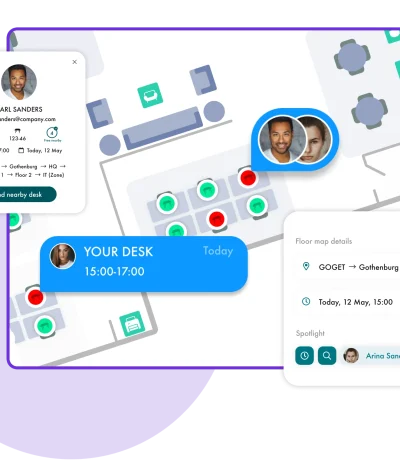A room booking solution is a great way to increase the utilization of your conference rooms and simplify your booking process. To get the most out of your room booking solution, the choice of hardware is crucial, it will significantly affect the cost, user experience and functionality of the solution you choose. One of the key decisions in selecting the right hardware is the choice between a professional conference room display and a consumer tablet. In this article, we will guide you through the advantages and disadvantages of both.
Professional conference room display or generic consumer tablet?
There are several factors to consider when deciding which category of conference room display hardware to purchase: total cost of ownership, ease of mounting and installation, power, and internet connectivity methods, as well as differences in user experience and functionality.
Total cost of ownership
To calculate the total cost of ownership for a meeting room display you should include the upfront cost, the cost of maintenance and troubleshooting, and the expected lifespan of different kinds of displays.
Consumer tablets have a low upfront cost, but a high lifetime cost due to shorter life span and more time spent installing and troubleshooting. The life span is shorter because consumer tablets are not designed to be turned on 24/7. As a result, their components, such as displays and batteries, are not durable enough to withstand constant usage and will break much quicker than the more durable components of a purpose-built conference room display. For example, lithium batteries that are charged for prolonged periods run the risk of swelling/bloating which oftentimes result in the display being broken, and it can even be safety hazard since bloated batteries are more likely to start a fire. Professional meeting room displays, on the other hand, often do not have batteries at all, which leads to a significant difference in expected lifetime and reduced risk of fire.
When compared to professional meeting room displays, which are often shipped with pre-installed room booking software, consumer tablets will require significantly more time to deploy. For example, with consumer tablets you will need to manually configure each device and there is an increased risk of running into issues, such as:
- No kiosk mode: consumer tablets are designed to run with multiple apps open, making it easy for users to switch between them. In contrast, conference room displays should be locked down to a single application running 24/7. Locking down a consumer tablet requires special adaptations to the Android OS firmware to ensure proper functionality.
- Short product lifespans: there is no consistency with consumer tablets since models have a short life span, and firmware updates are typically time restricted. This can easily lead to issues, as administrators need to configure each device slightly differently with every new purchase.
Mounting, installation & power supply
Mounting consumer tablets can be challenging, as they are designed to be handheld. To mount them to walls, you will need to purchase third party wall mounts. Purpose-built meeting room displays, on the other hand, are designed for easy and flexible mounting and are often delivered with a mounting kit for easy installation on all types of walls, including glass.
The fact that most professional conference room displays can be powered via PoE makes the installation much quicker since you only need to run one cable to each display. Only having one cable running to the display also makes the installation cleaner, since an ethernet cable can easily be hidden in a cable channel. This is especially important when mounting the displays on glass walls where you don’t want any visible cables that can be seen from inside the room.
Compared to consumer tablets, which can only be powered via AC-adapters, there is a significant difference in the ease of mounting and installing the two kinds of displays. Powering devices with AC-adapters means that there must be an electrical outlet close to where you want to mount the tablets. If this is not the case, you will either need to hire an electrician to install power outlets at the entrance of every meeting room or bring all your tablets in for charging once or twice a week.
Network connectivity
Consumer tablets can only be connected to the internet via Wi-Fi, which is inherently unstable since a Wi-Fi connection is more sensitive to interference from electrical devices or physical objects that block the signal. An unreliable internet connection can cause problems for conference room displays since the device can lose the connection to the room calendar, which in turn can lead to double bookings or that bookings are not saved in the calendar. Professional conference room displays, on the other hand, can be connected to internet via PoE, which provides a faster, more reliable connection and a better user experience.
User experience & functionality
Since all Android builds are slightly different, guaranteeing complete functionality for a room booking solution on all consumer tablets is nearly impossible. This is due to variations in the raw Android OS builds, manufacturers making their own modifications, differences in hardware across devices, and various firmware releases for the same models. Features that often have limited functionality on consumer tablets are kiosk mode, LED status light and automatic app updates. Since the room booking system will be a third-party app on a consumer tablet, you will have to manually start the updates from the display. When compared to professional conference room displays that automatically download and install any new updates, this will result in more manual support. Especially, if you have a lot of displays.
Purpose-built meeting room displays are codeveloped with the room booking software, which ensures a better user experience and functionality that cannot be achieved by third party displays.
Finally, no matter which category of conference room display you decide on, you should make sure that the device has a valid FCC ID before purchasing. This ID is a certification which guarantees that the electromagnetic radiation from the device is below the limits specified by the Federal Communications Commission in the United States. There are two categories to this certification, Class A devices and Class B devices. Class A digital devices are ones that are marketed exclusively for use in business, industrial and commercial environments. Class B digital devices are ones that are marketed for use anywhere, including residential environments.
Summary
All in all, Android tablets are designed as consumer devices which inherently makes them unsuitable for professional usage where high reliability, functionality, and longevity are important factors. While consumer tablets may have a price advantage in terms of initial cost, this is often quickly offset by a much higher need for troubleshooting, a lack of critical features, and a short lifespan. There is a classic trade-off between low initial cost and total lifetime cost, especially when considering the time needed for IT/office resources for troubleshooting and maintenance.
Having developed the GOGET One conference room display, we are obviously biased. Yet, what we have seen, after helping customers with room booking solutions for more than 10 years, is that consumer tablets simply don’t measure up in terms of quality and reliability when compared to professional meeting room displays.