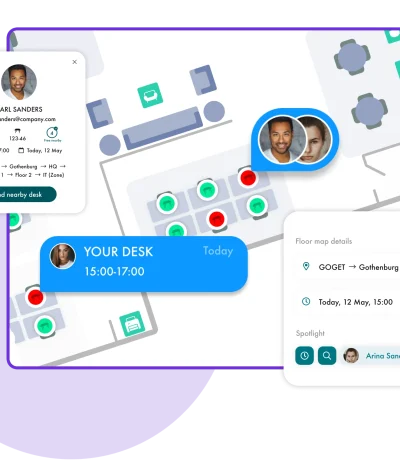What happens when employees fail to embrace or utilize the new system, despite its impressive features and capabilities? The investment in meeting room displays becomes futile, and organizations find themselves stuck with the same challenges and inefficiencies they sought to overcome.
After thousands of successful implementations of meeting room display systems, we know a thing or two about what it takes to create an engaging employee experience for modern workplaces. Here are our top 10 tips to make sure that employees not only actually use, but love the solution:
1. Early involvement
Involve employees early, preferably before the procurement process begins. A great way to kick this off is to gather a number of employees representing various groups within the organization to get their feedback on their experience of pain points related to scheduling and the day-to-day usage of bookable workspace resources such as meeting rooms. This will both help you understand what expectations they have for the meeting room display solution and ensure early employee buy-in. Communicate with your employees about why the solution is being implemented and what the benefits are.
2. Prioritize user friendliness
Make sure to select a user-friendly solution with an intuitive interface and displays that are easy to read from a distance. Employees expect that digitalization systems for modern workspaces are as intuitive as major consumer apps they use every day. Any employee should be able to just walk up to a meeting room display and intuitively understand how to check-in or quickly schedule a meeting. Consider choosing a solution with LED status indicators, which make the availability status of a room clearly visible even at a distance thus making it even easier for users to quickly understand the booking status for an individual conference room.
3. Integrate with familiar software
The system should be able to seamlessly integrate with popular calendar systems (like Google Workspace, Microsoft Outlook, etc.) that the employees already use on a day-today basis. This ensures a smooth transition when the meeting room displays are implemented, by allowing employees to make sure that the room’s booking status is always up-to-date and prevent double bookings.
4. Real time updates
Real-time updates of the room’s availability status ensure that any changes in the booking status are immediately visible on the displays. This feature is crucial for maintaining the accuracy of room availability and preventing scheduling conflicts. Inaccurate displays will definitely reduce the overall employee experience and cause users not to trust the accuracy of room availability status. In terms of what admins should look for then is meeting room display software that can support push-based calendar event sync which in practice means that any changes in Microsoft 365 or Google Workspace calendars are immediately updated on the displays without any delays due to long time intervals between syncs.
5. UI design customizations
Any digital display within a modern workplace will be sure to attract employee’s attention. With the ability to customize the displays according to company branding or specific room information, such as the room equipment and seating capacity, your room booking solution can enhance the office experience and convey corporate culture building values. This would especially apply for features such as the ability to show digital signage information in the form of webpages or images when there are no active meetings for workspaces. By this you can convey the very latest information to employees to a source they are guaranteed to notice. In terms of branding customization options such as company logo, selecting background images, and naming rooms contribute to the displays conveying the core brand values of the organization.
6. Touch interaction
If possible, choose displays with touch screen functionality to greatly enhance user experience by allowing employees to book, extend, or cancel reservations directly from the display in the same way they would interact with consumer tablets and smartphones.
7. Easy maintenance and reliable hardware
Investing in professional grade room display hardware will ensure that the solution has the durability and ease of maintenance to ensure that devices are up and running 24/7. From experience employees are quickly irritated if the devices do not properly display accurate information for conference rooms. By selecting professional grade hardware admins can ensure that the devices only need a minimum of servicing and have a lifespan covering several years. For these reasons consumer grade tablets in most cases simply won’t provide admins with the level of reliability needed for professional enterprises since they are designed with consumers in mind, not 24/7 operations.
8. Make sure employees can report broken equipment
Consider selecting a meeting room display solution that allows users to report faulty equipment directly to facility management from the displays themselves. This ensures that meeting room equipment is always fully functional, which is critical for a positive employee experience. Few things are more frustrating than arriving a few minutes before a meeting and discovering essential equipment is broken and having to direct focus and attention needed to prepare for an important meeting to instead chasing for a replacement room or service technician.
9. Protect employee privacy
Privacy is a critical aspect, especially for sensitive meetings. Make sure that your room booking solution ensures privacy, by for example automatically hiding the meeting title for reservations flagged as private. In addition to this, also make sure that your room booking solution can support encryption of data both in transit and at rest to make sure that sensitive information cannot be accessed by third parties.
10. Offer education & support
Ensure your employees receive proper training to maximize the benefits of the meeting room display solution. A modern meeting room display app will be designed with intuitiveness in mind, but often it’s helpful to give users a push in the right direction by giving them a short introduction to the features of the booking system. In addition to a quick introduction by internal helpdesk, key resources would also include online help centers and accessible customer support for troubleshooting.
We hope some of these tips gave useful insights into how your organization can create an even more engaging employee experience by investing in a meeting room display solution. When done right, a professional-grade solution can dramatically transform the day-to-day reservation of workspaces. Instead of being a constant source of irritation due to endless micro-conflicts among co-workers, employees can view it as a seamless tool that enhances collaboration and efficiency.
If you want to know more about how to successfully implement meeting room displays, reach out to us at Goget.