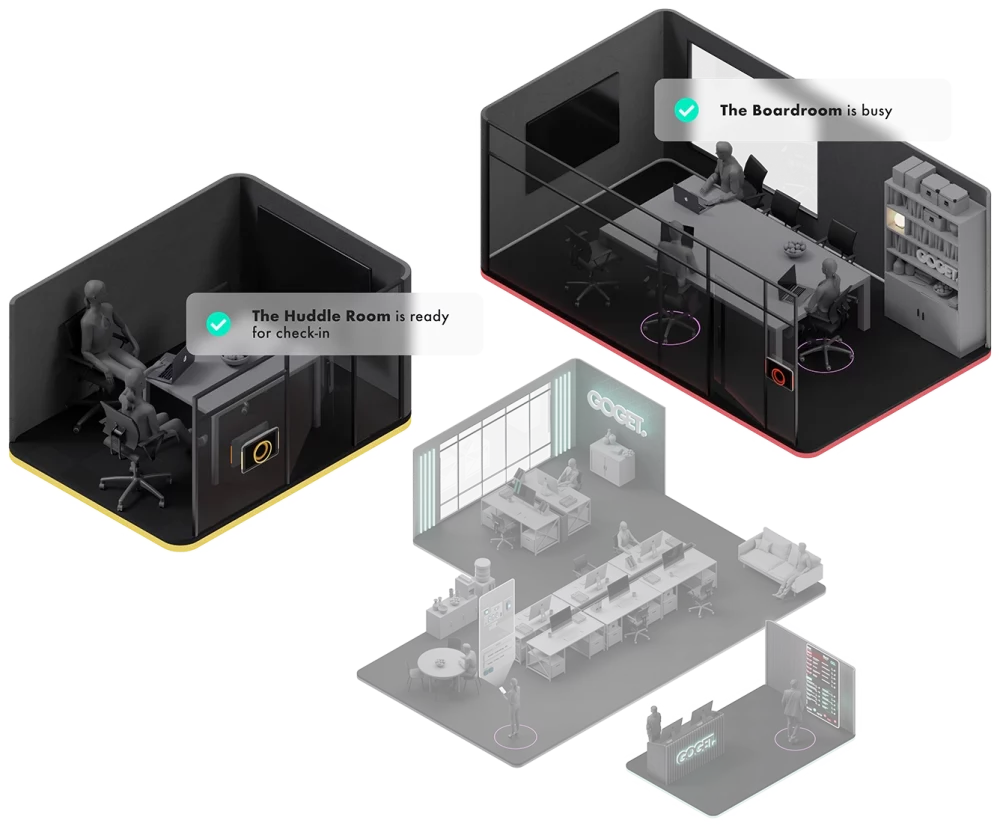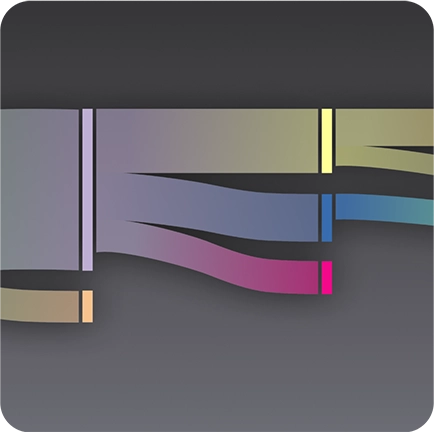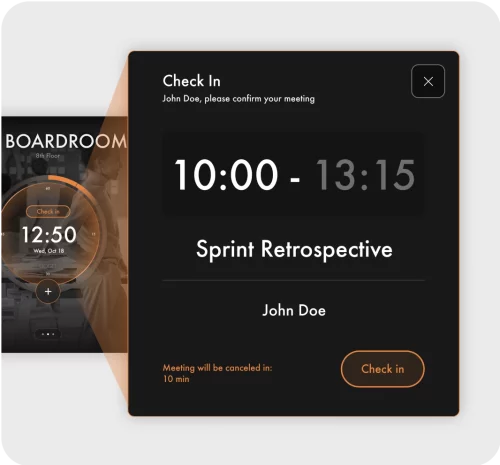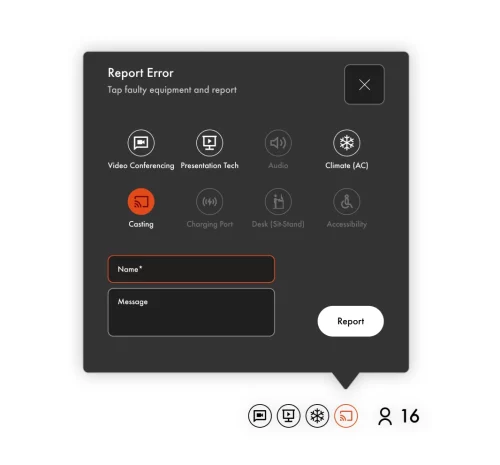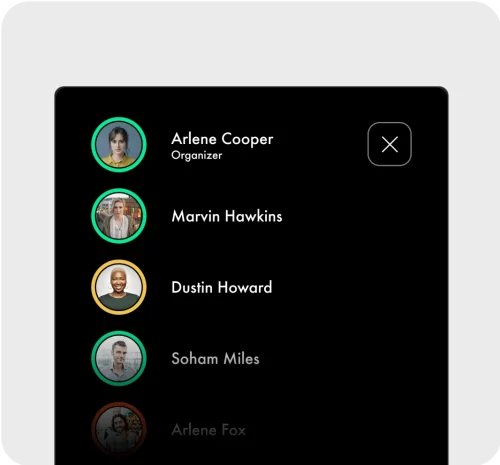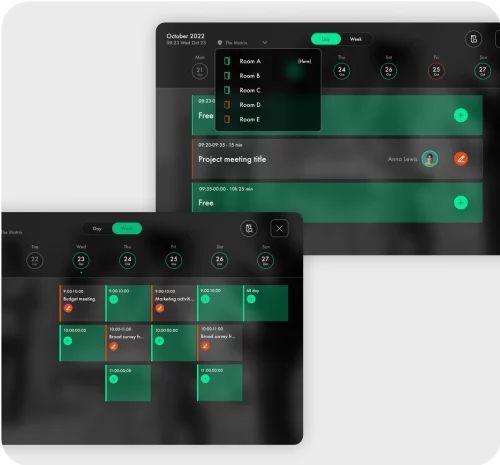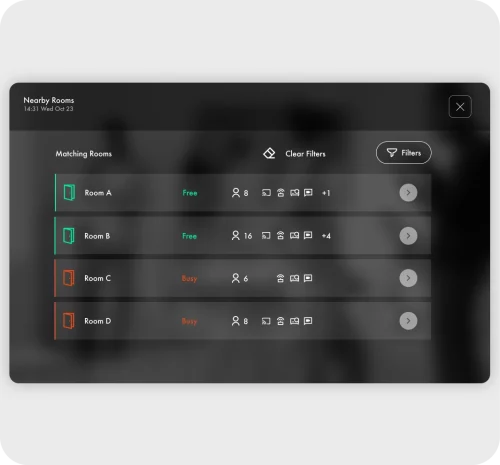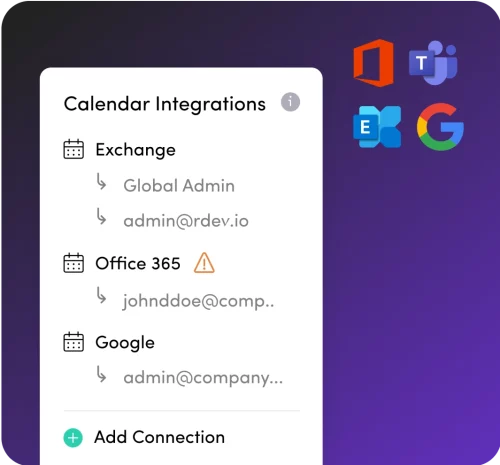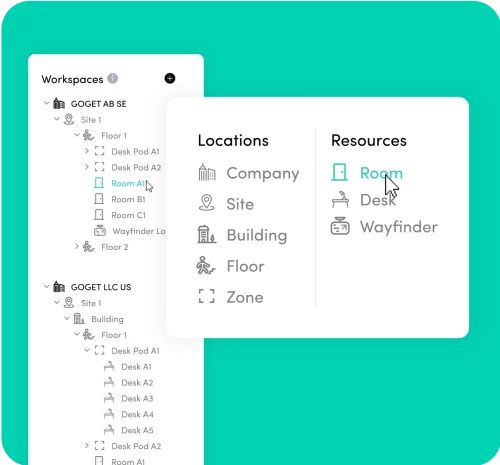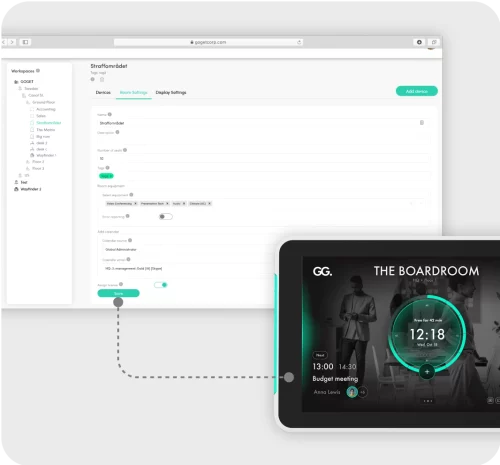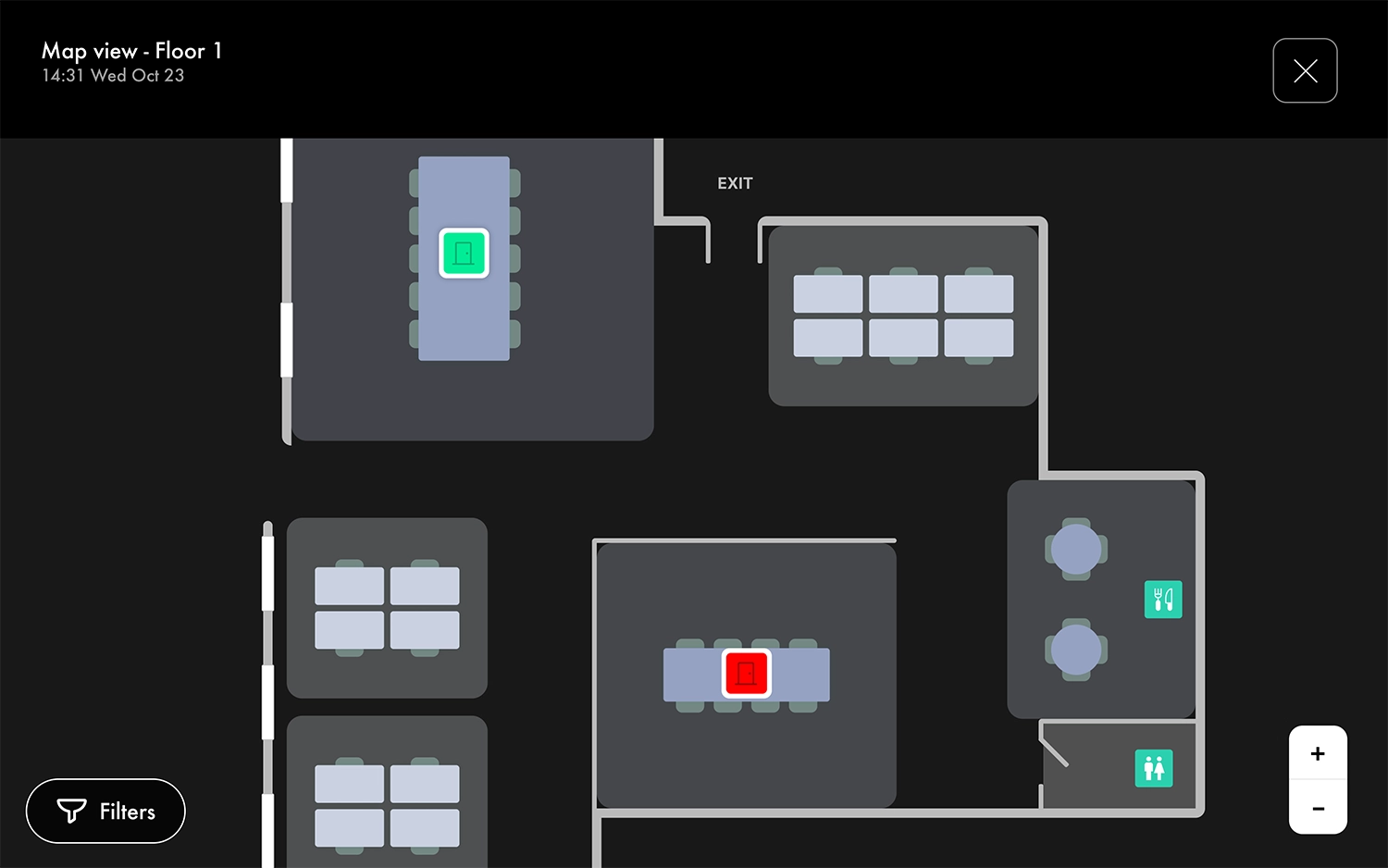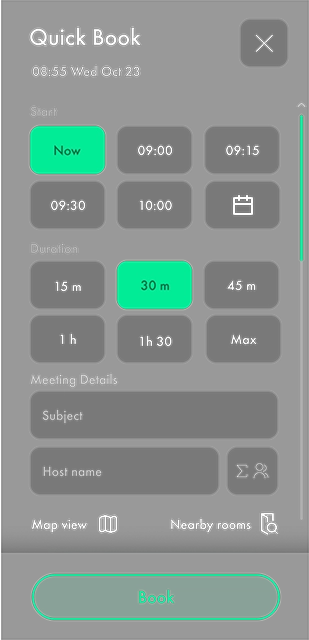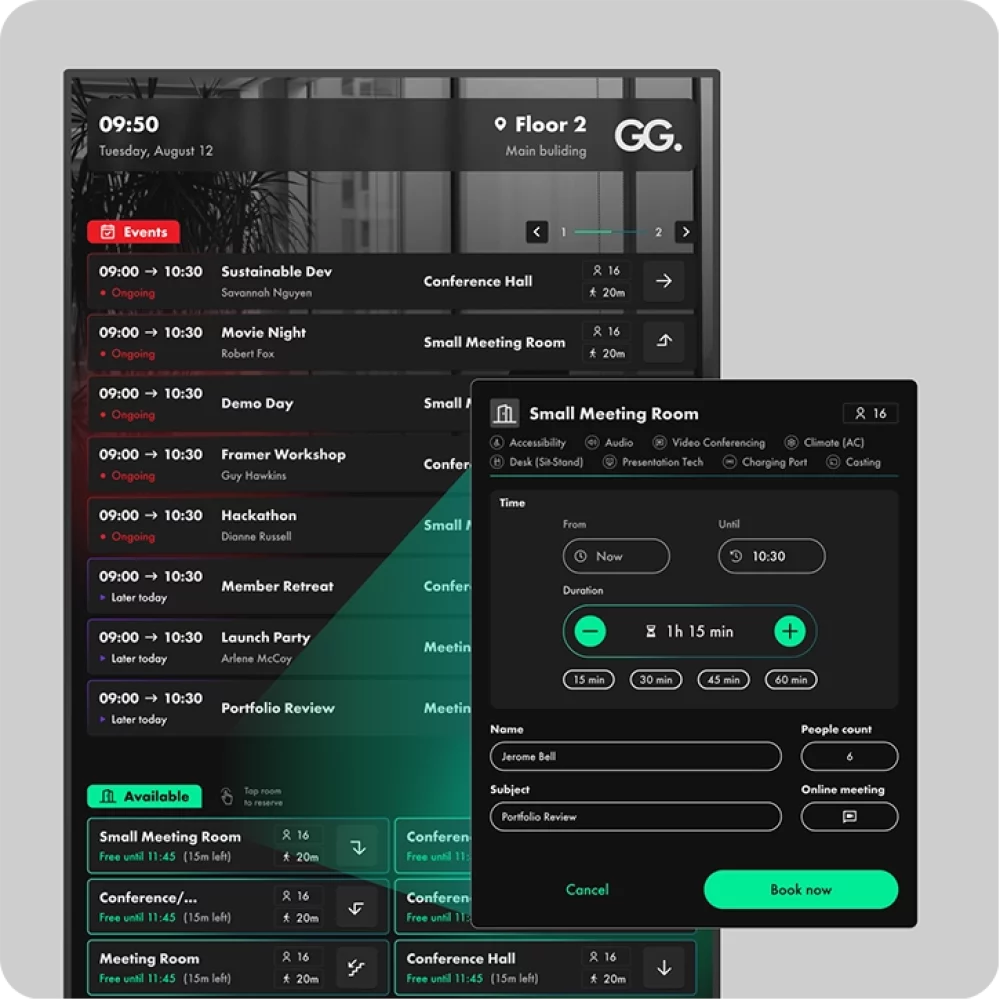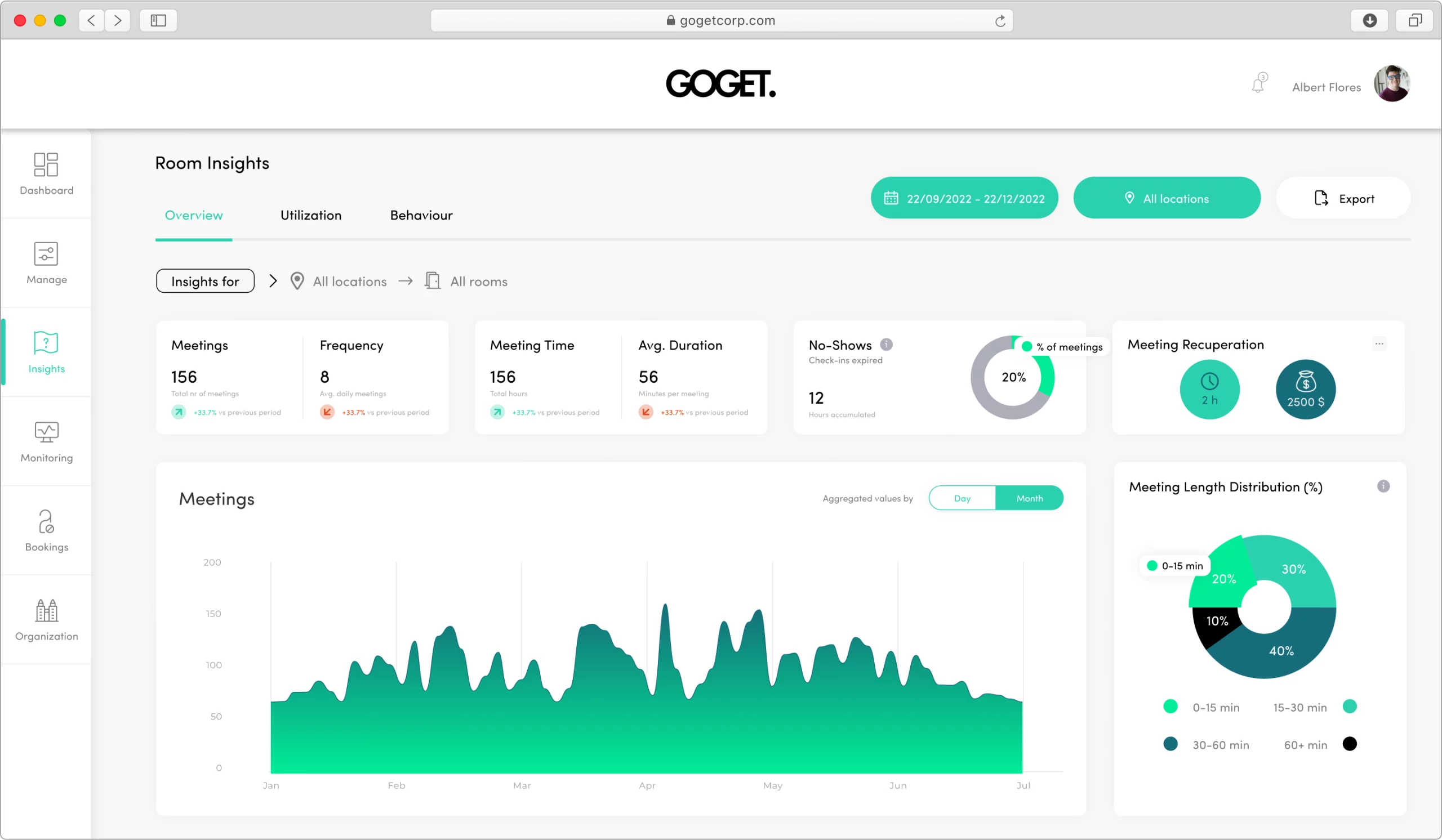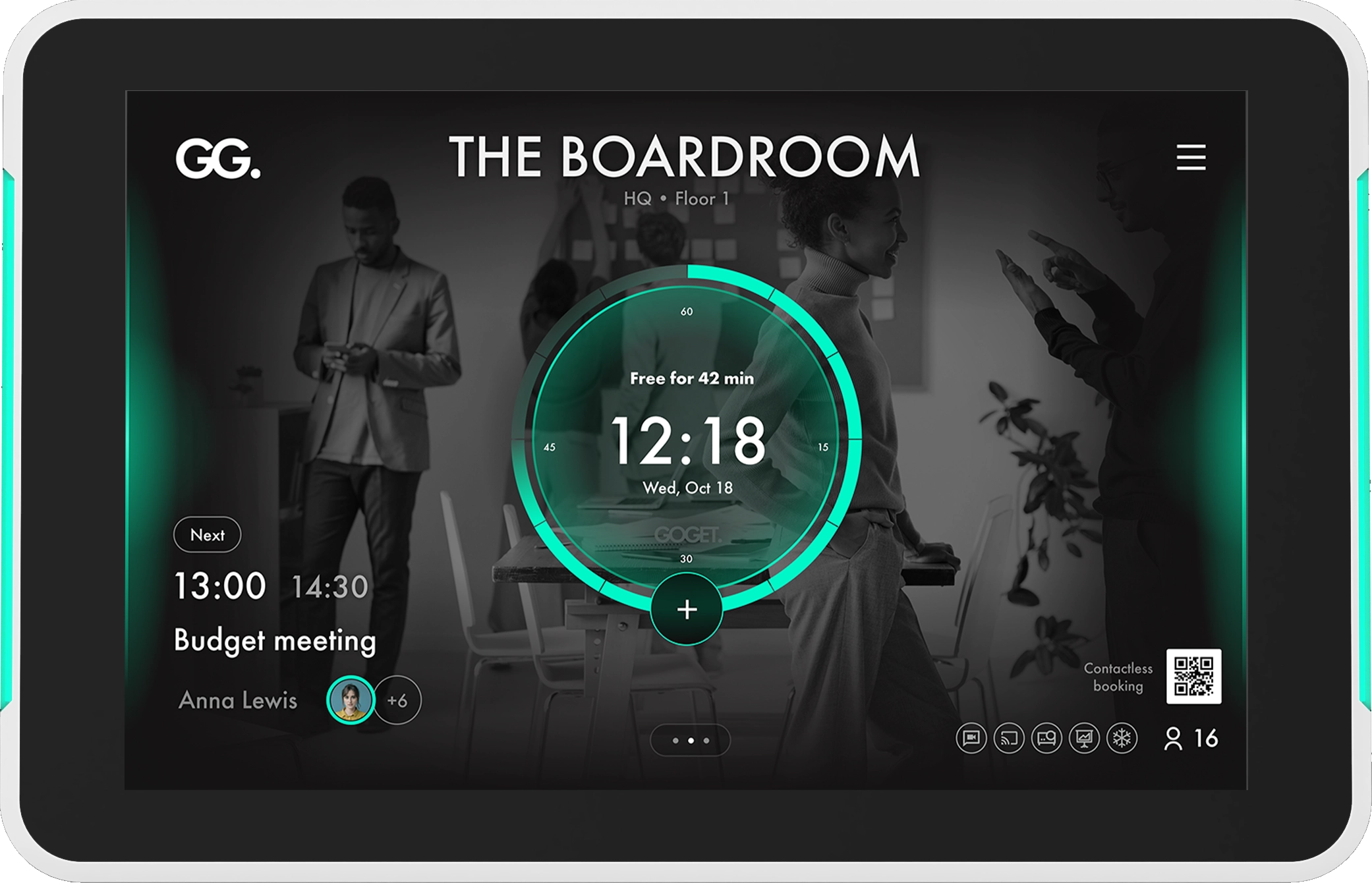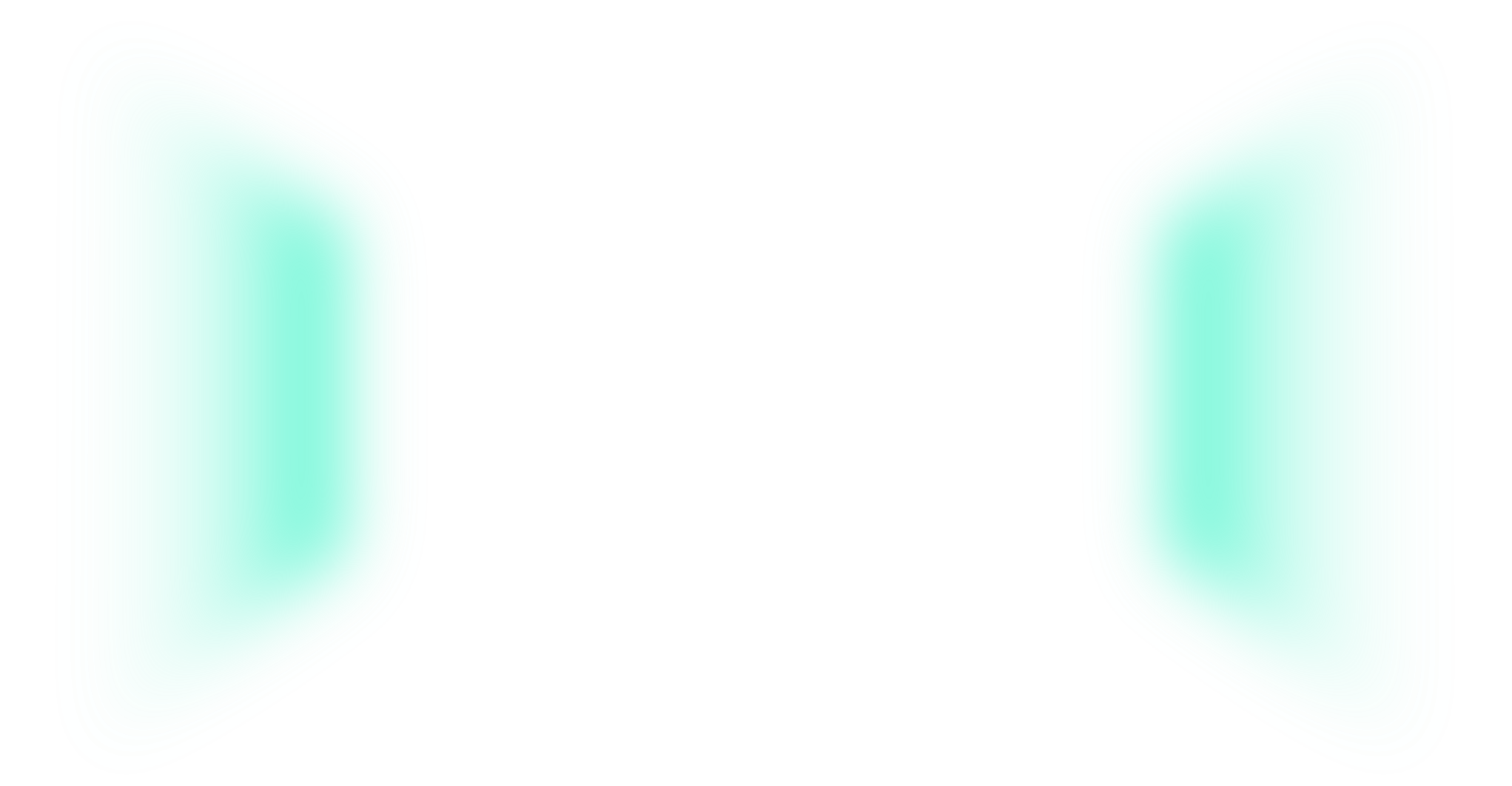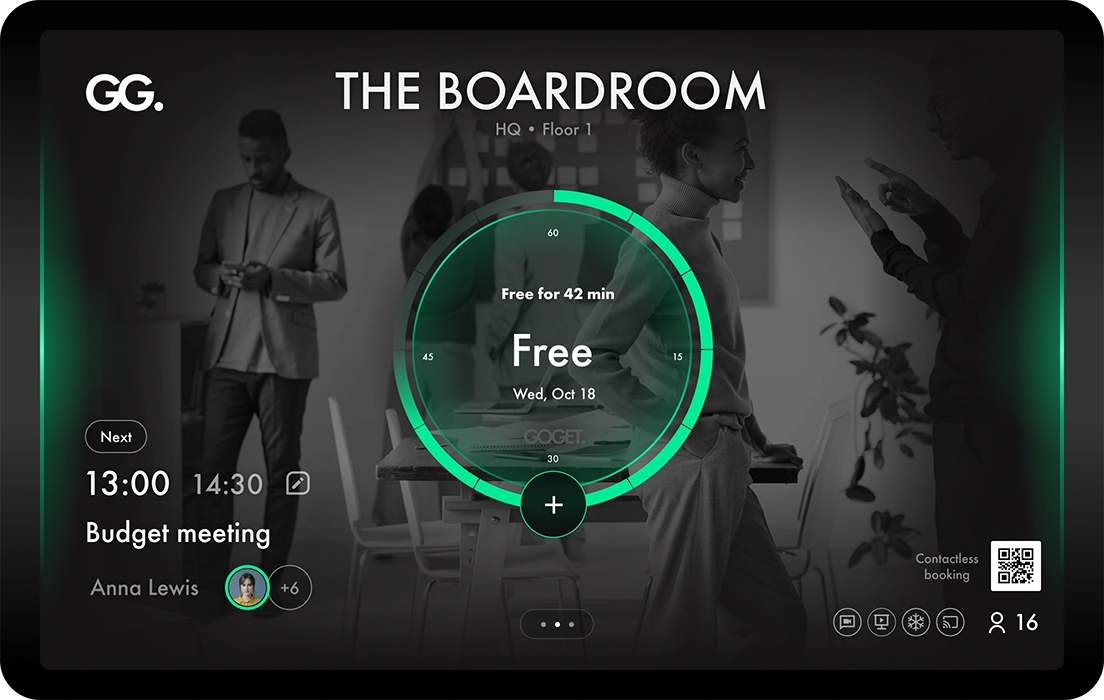Yes, our room booking system can fully replace the Meetio Room app on Meetio devices, as long as they have Android OS 7.0 or later. Contact us for more information.
Require Check-ins
Automate to free-up unused spaces
Improve the efficiency of your meeting spaces by enabling reservation check-ins and automate no-shows cancellation, allowing others to book otherwise unused spaces. The system can even calculate how much time and cost has been recovered – we call this meeting recuperation.