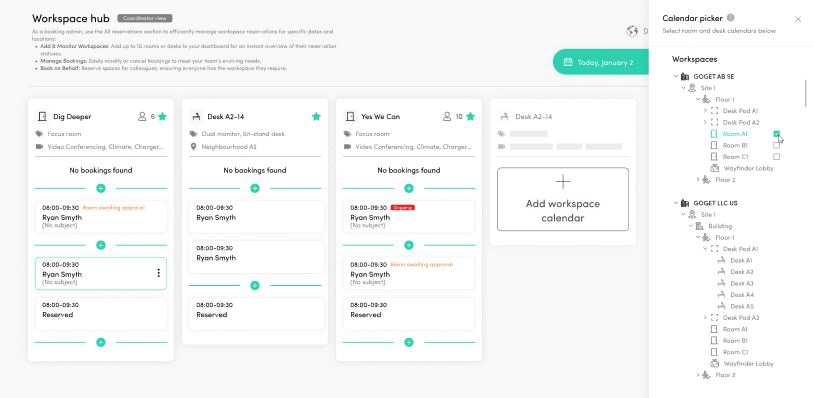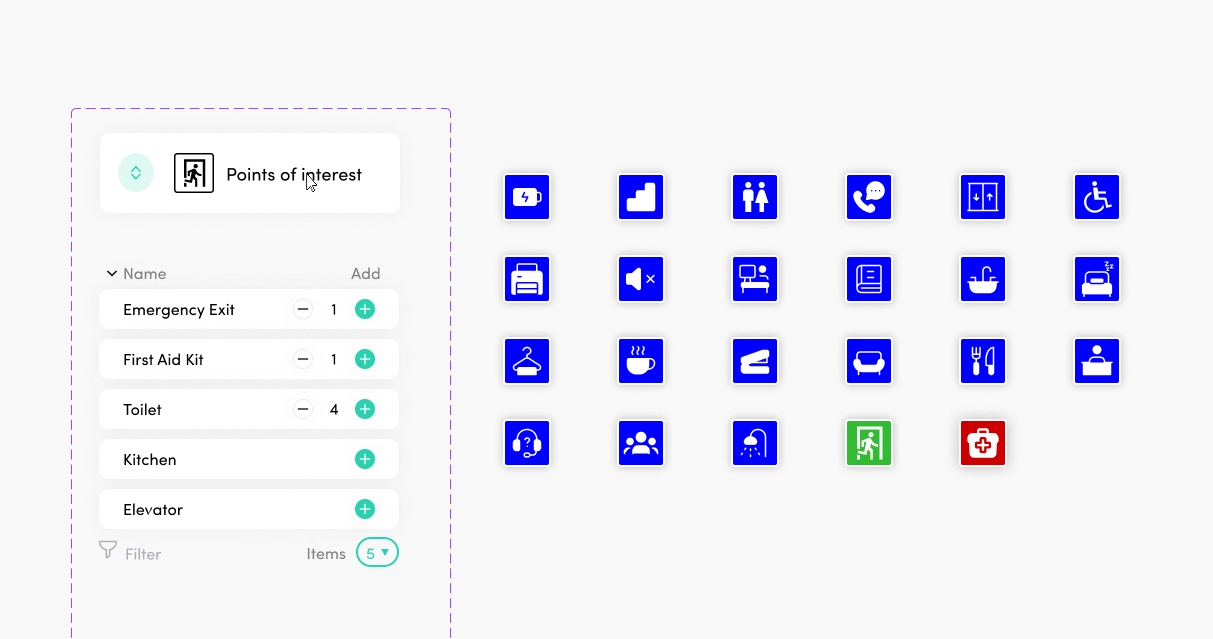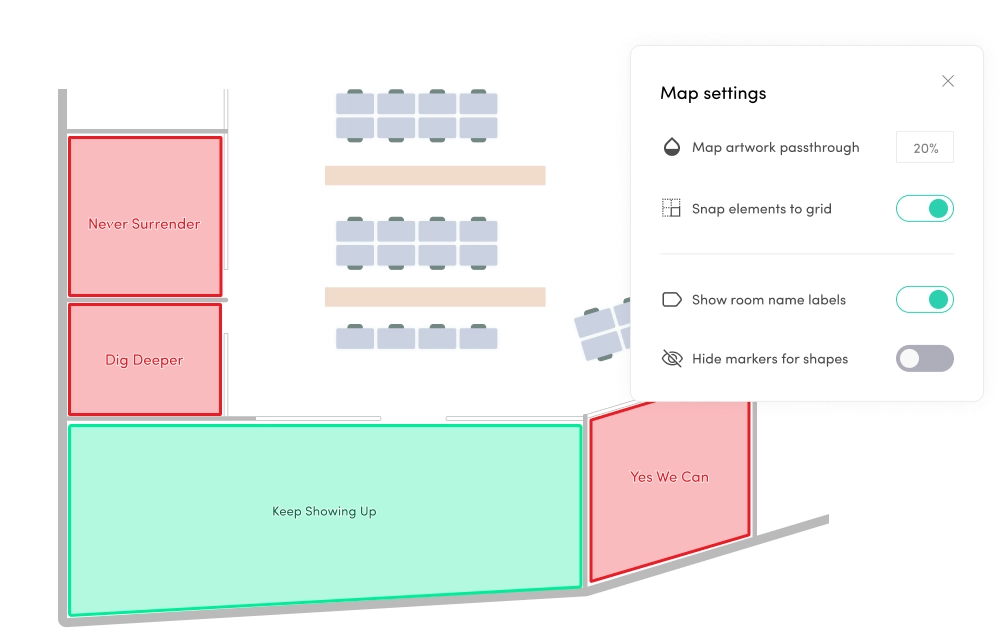We’re excited to share a series of new features and improvements recently rolled out to the workspace booking platform.
What’s New
- New “Workspace Hub” section (Web Dashboard)
A centralized view for users and coordinators to manage and monitor workspace reservations.
– Add & Monitor Workspaces: Pin up to 10 rooms or desks to your dashboard for a quick, comparative overview of availability and bookings.
– Manage Bookings: Easily create, modify, or cancel reservations for yourself or your team.
– Book on Behalf (Coordinator role): Reserve and check in to workspaces on behalf of colleagues—ideal for supporting both internal teams and external guests. - New user role: “Coordinator” (Web Dashboard)
This role allows designated users to manage workspace bookings and access reservation insights within the Web Dashboard. - Enhanced room booking for users without linked personal calendar (Web Dashboard/Mobile App)
GOGET now acts as a “Butler” for users without linked personal calendars. Reservations made this way appear under “My Events,” and users receive automatic invites to their Outlook or Google Calendar. - Refreshed reservation flow design (Web Dashboard)
We’ve redesigned the room and desk reservation interface for a smoother and more intuitive booking experience. - Improved calendar reauthentication flow (Web Dashboard)
If the service account connection requires reauthentication (e.g., due to a password change), an immediate alert is sent to both Owner and Admin roles. - Support for EWS impersonation (Web Dashboard / Room Display X)
GOGET now supports accessing Exchange on-premise room resources via impersonation—ideal for organizations managing 15+ rooms. - New history section in Insights (Web Dashboard)
View past reservations filtered by time, location, or organizer. For privacy, only events created by users with registered GOGET profiles are displayed. - Restrict multiple desk bookings (Web Dashboard)
Enable a setting to prevent users from holding more than one desk reservation at the same time. - Updated spotlight feature design (Web Dashboard)
We’ve improved the layout and usability of the spotlight function on digital maps. - Point-of-Interest (POI) Markers for Map View (Web Dashboard)
Admins can now add custom POI markers to digital floor plans to highlight key locations. These markers will appear on the Dashboard map and will be rolled out to other interfaces in upcoming releases. - Shapes & labels for Digital Floor Plans (Web Dashboard / Mobile App / WayFinder X / Room Finder X)
Now you can enhance digital floor plans with dynamic room shapes that reflect real-time status (free/busy) and optional room name labels for better clarity. - Bug fixes and general improvements
Ongoing performance enhancements and minor fixes to improve overall platform stability.
Updated client versions:
- Room Display X: 1.0.96
- WayFinder X: 1.1.34
- Mobile App:
– iOS: 1.18.13
– Android OS: 1.18.18
For questions or assistance, our support team is here to help.
Best regards,
The GOGET Team