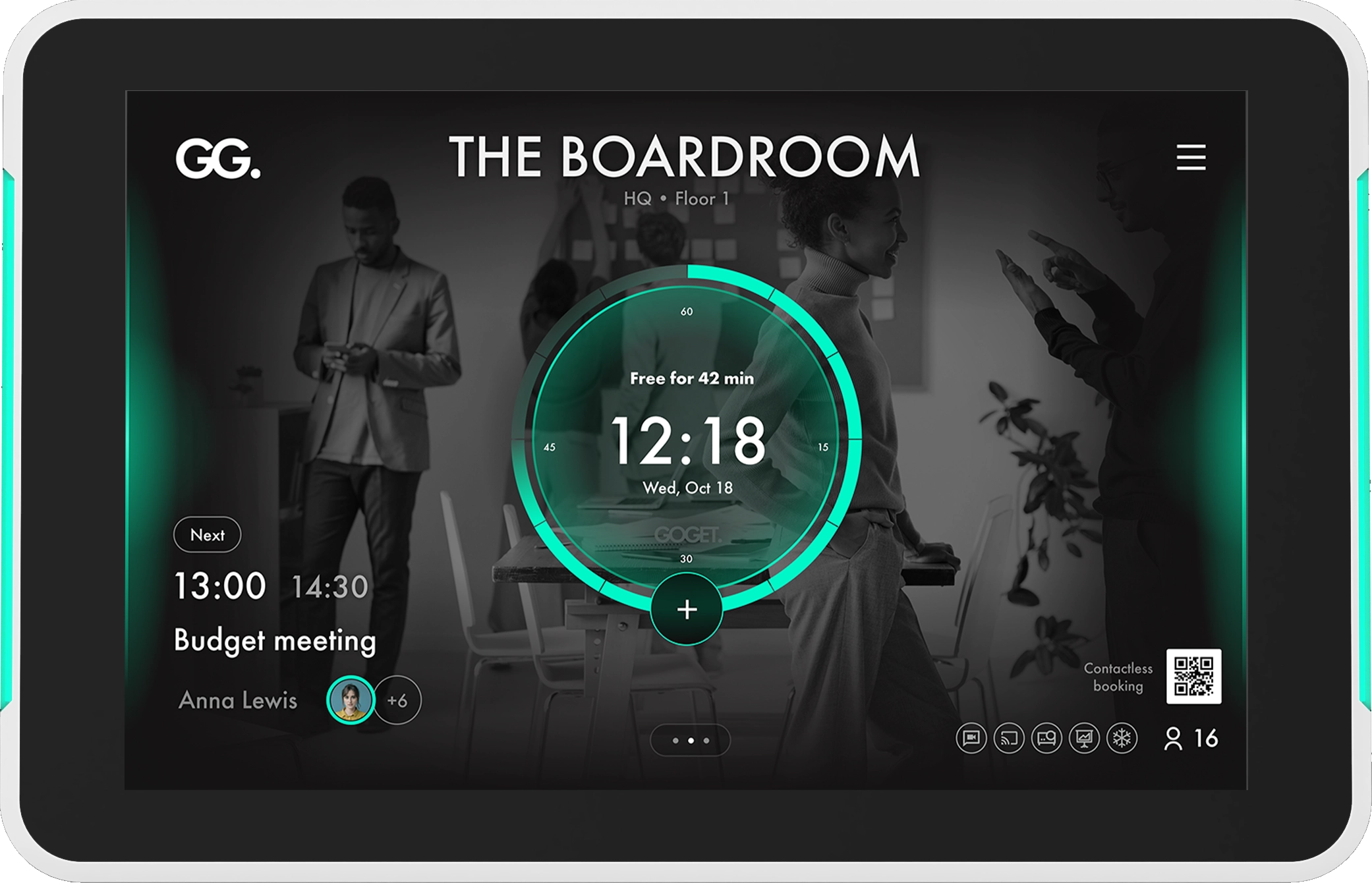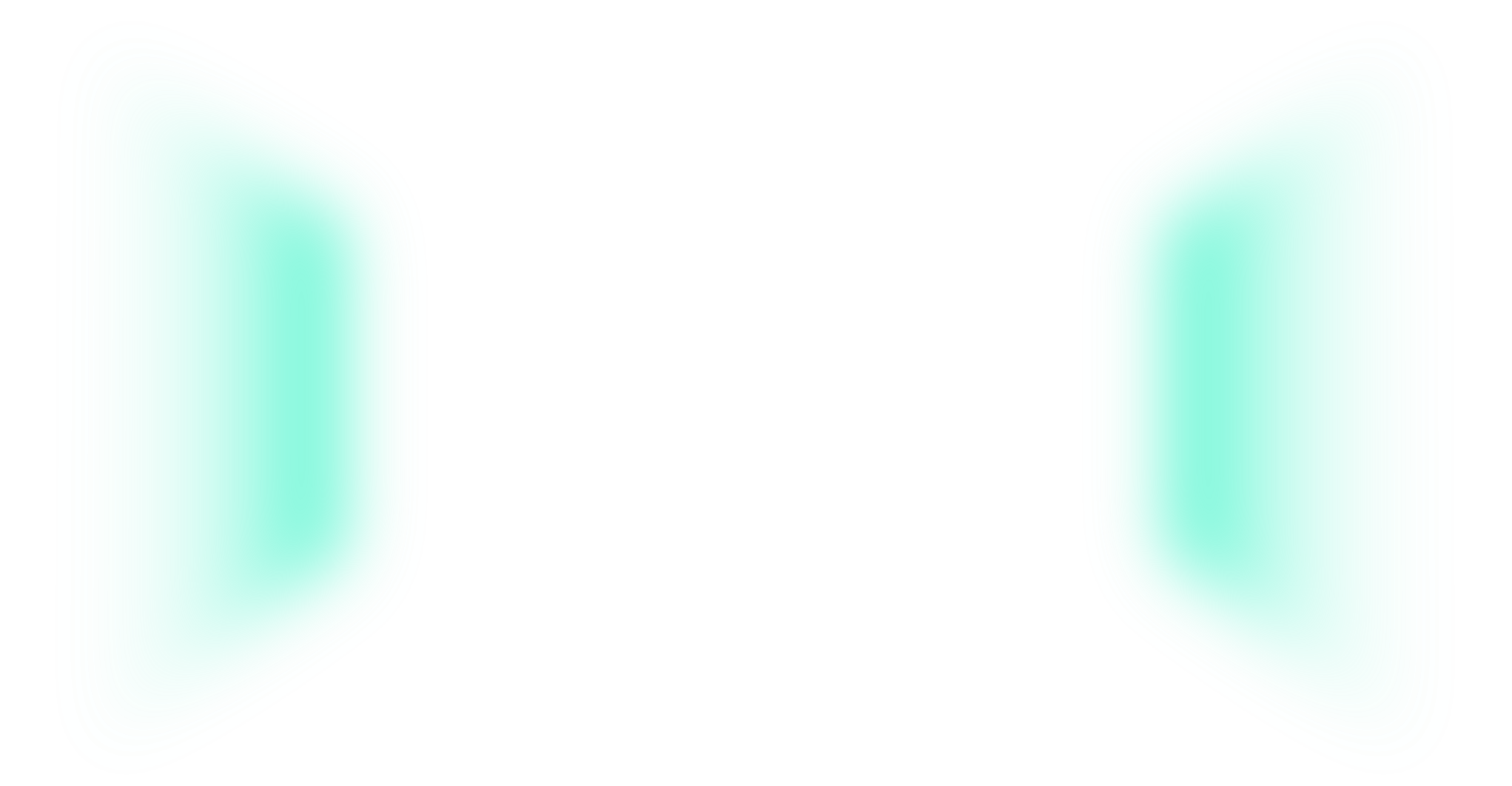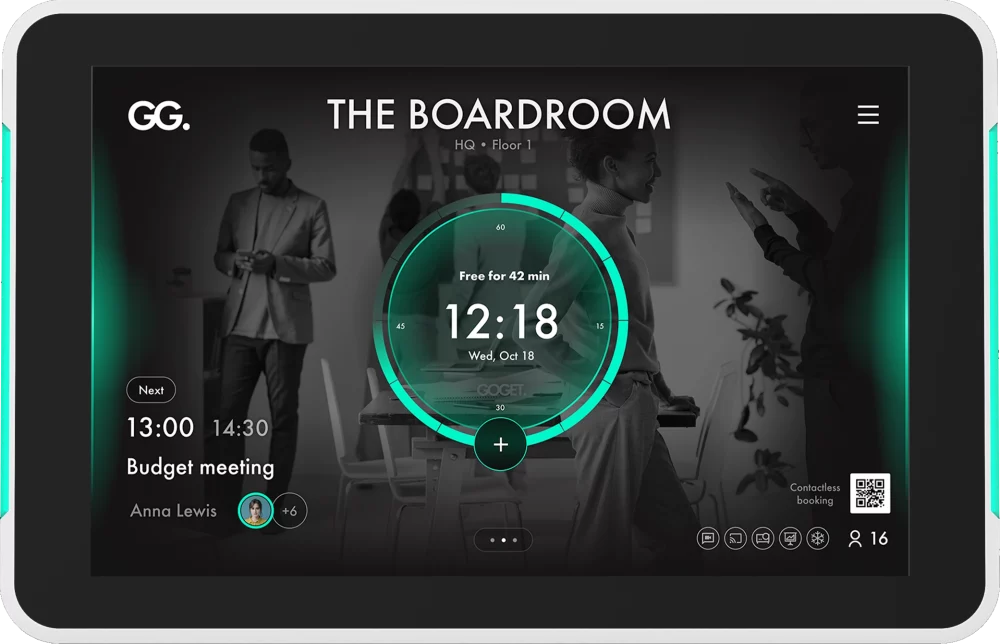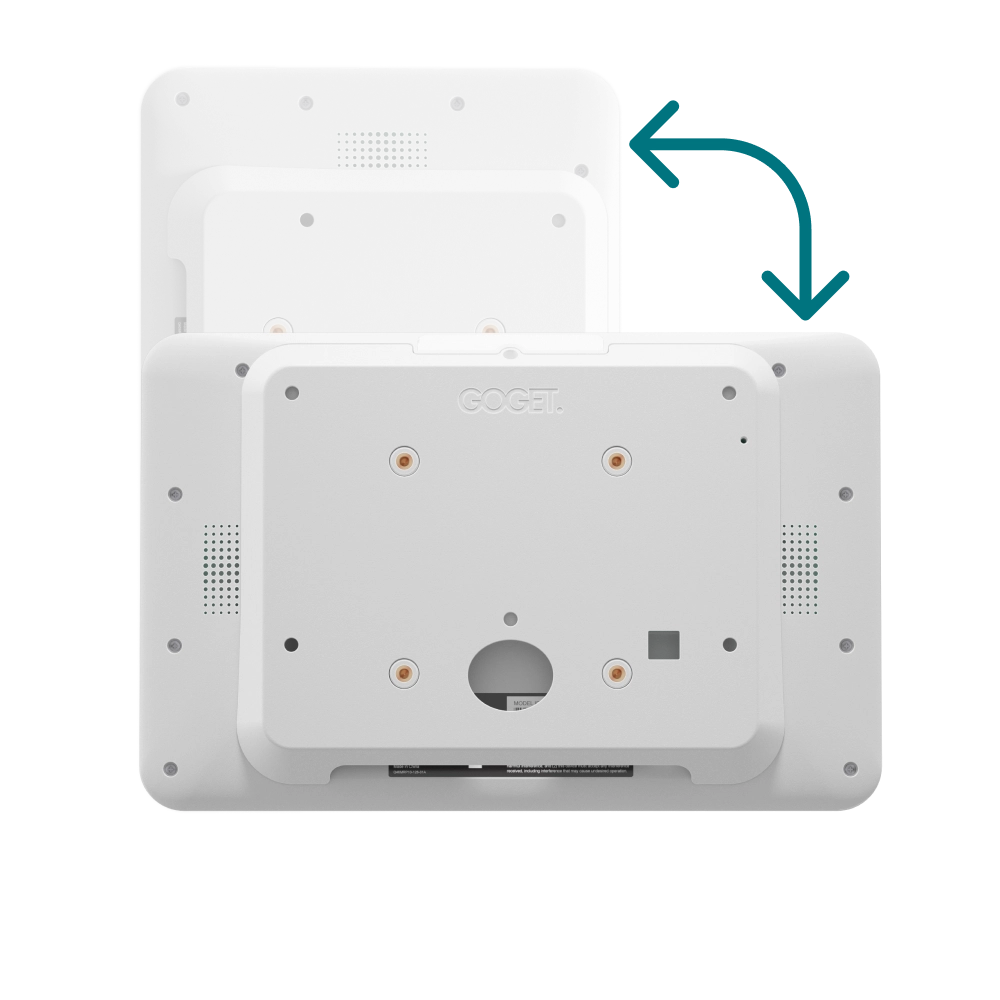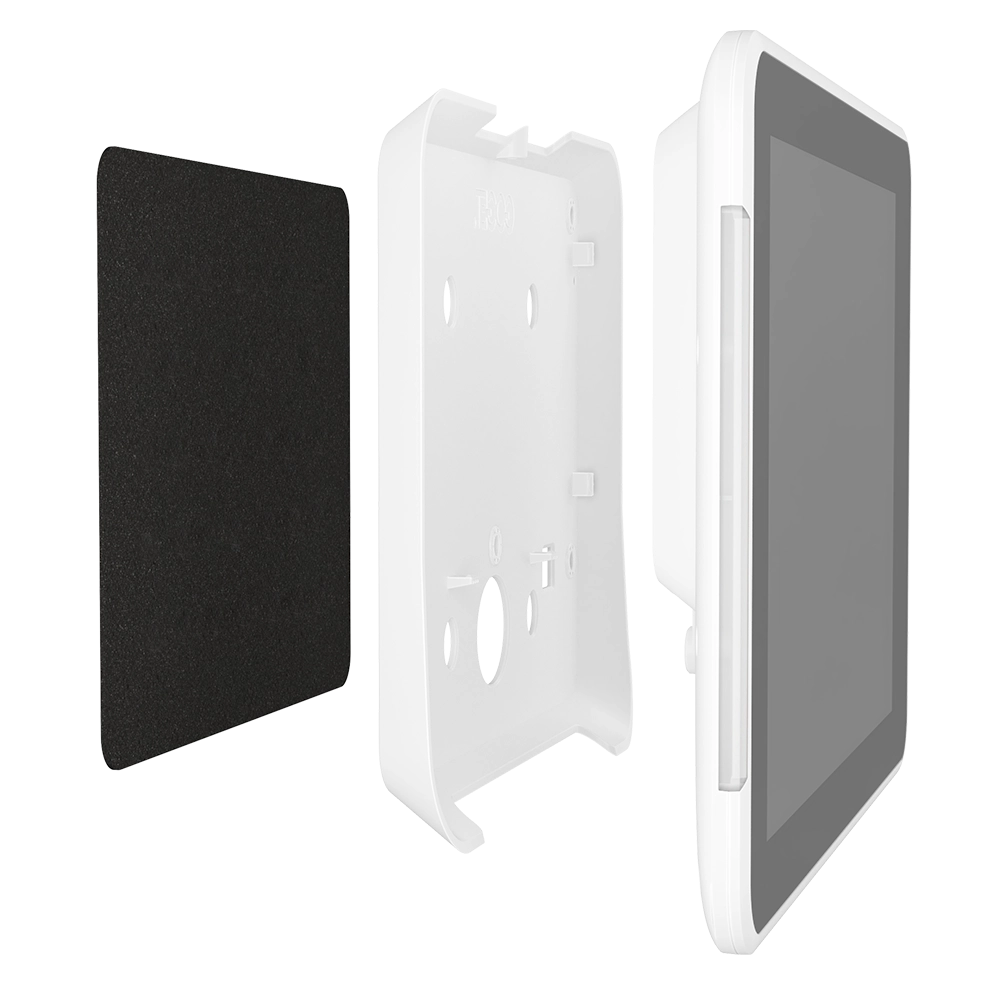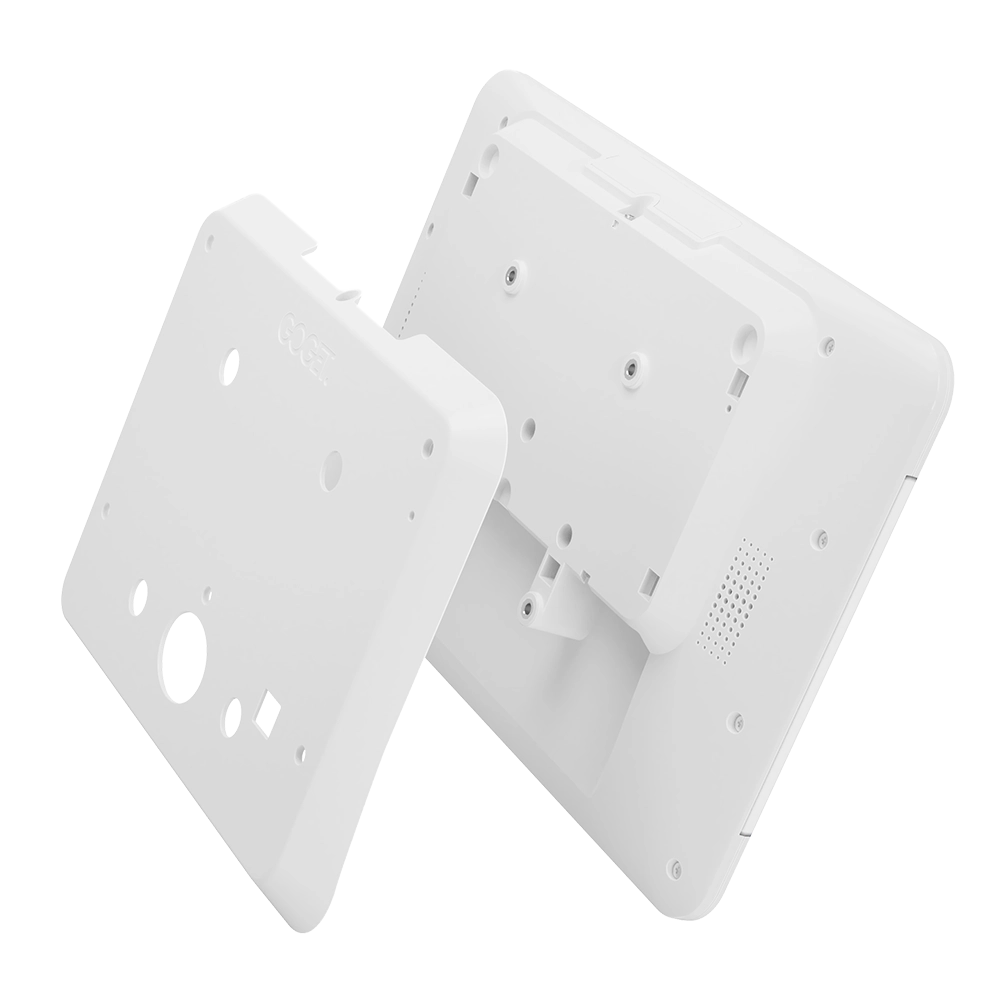The answer to whether a consumer tablet or a purpose-built display like GOGET One is better for meeting room displays depends on several factors, including what options are available to you. Here are some points to consider when making your decision:
Technical expertise: Configuring a consumer tablet for 24/7 operation can be a difficult task, requiring technical knowledge and expertise. In many cases, you will have to settle for "good enough" and accept the consequences, as there are key components in the firmware that you can't control that are necessary for optimal performance. Examples include kiosk mode, updates, and battery management.
Features: Business features such as LED indicators, integrated mounts, and Power over Ethernet (PoE) are not available with tablets. All of these features are included with GOGET One, making it a more robust solution for your meeting room needs.
Battery bloat: Power management of consumer tablets is not designed for 24/7 operation, which can lead to bloated batteries and ultimately make the device inoperable once the life expectancy in operational hours and expected power cycles have been reached.
Cost: While tablets may seem like a cheap solution at first, when you add up the cost of necessary accessories such as mounting kits, licenses, and most importantly, the labor hours required for installation, configuration, and maintenance, tablets are actually less cost-effective than GOGET One