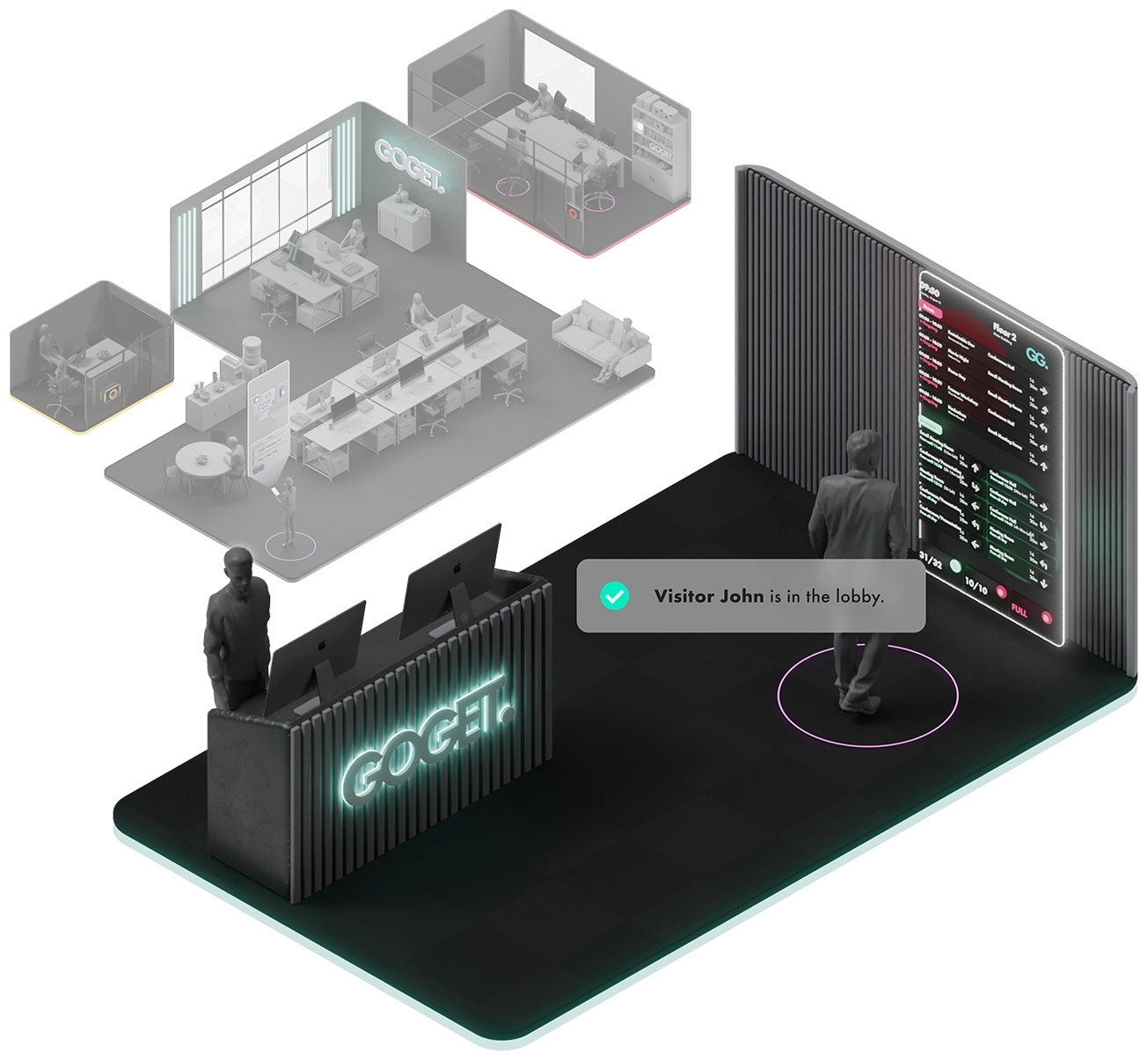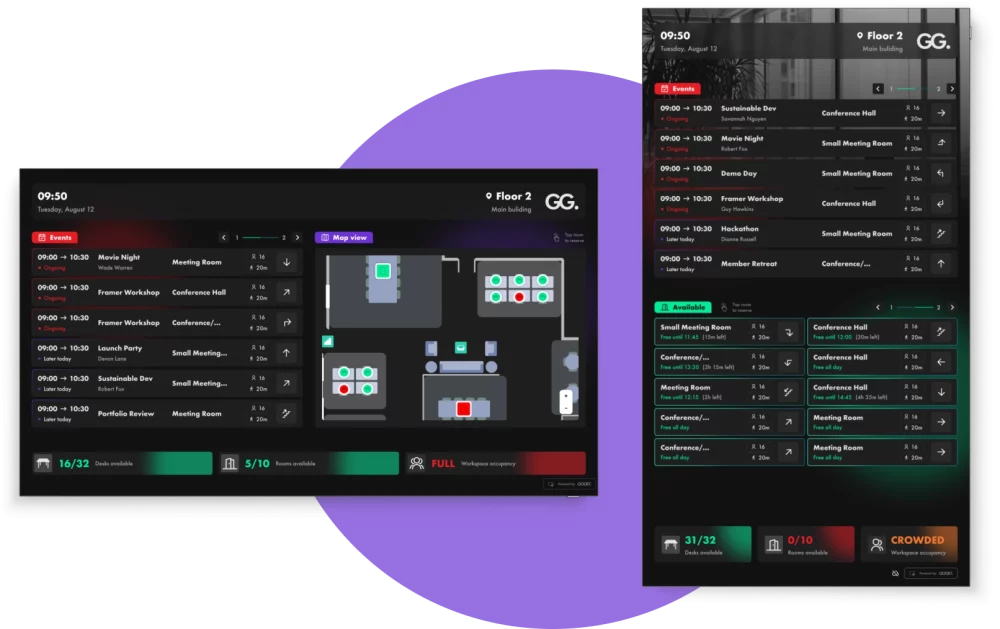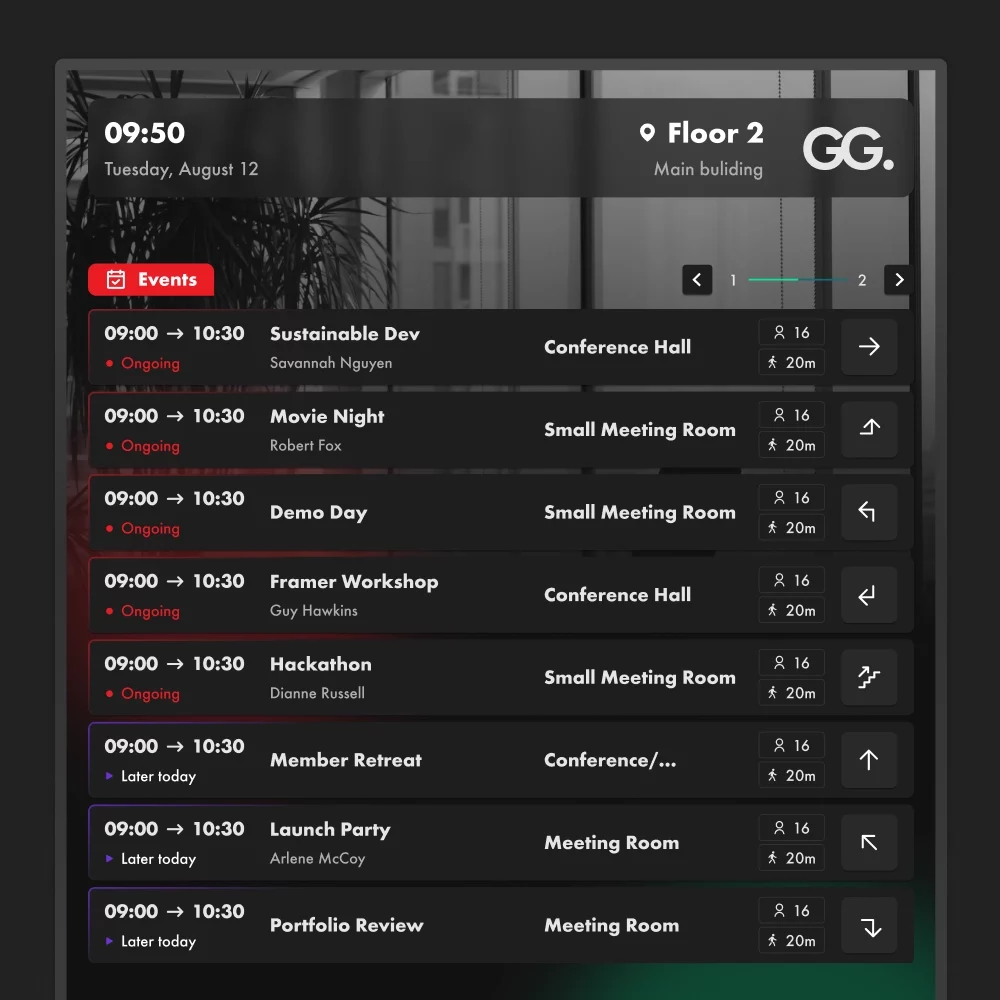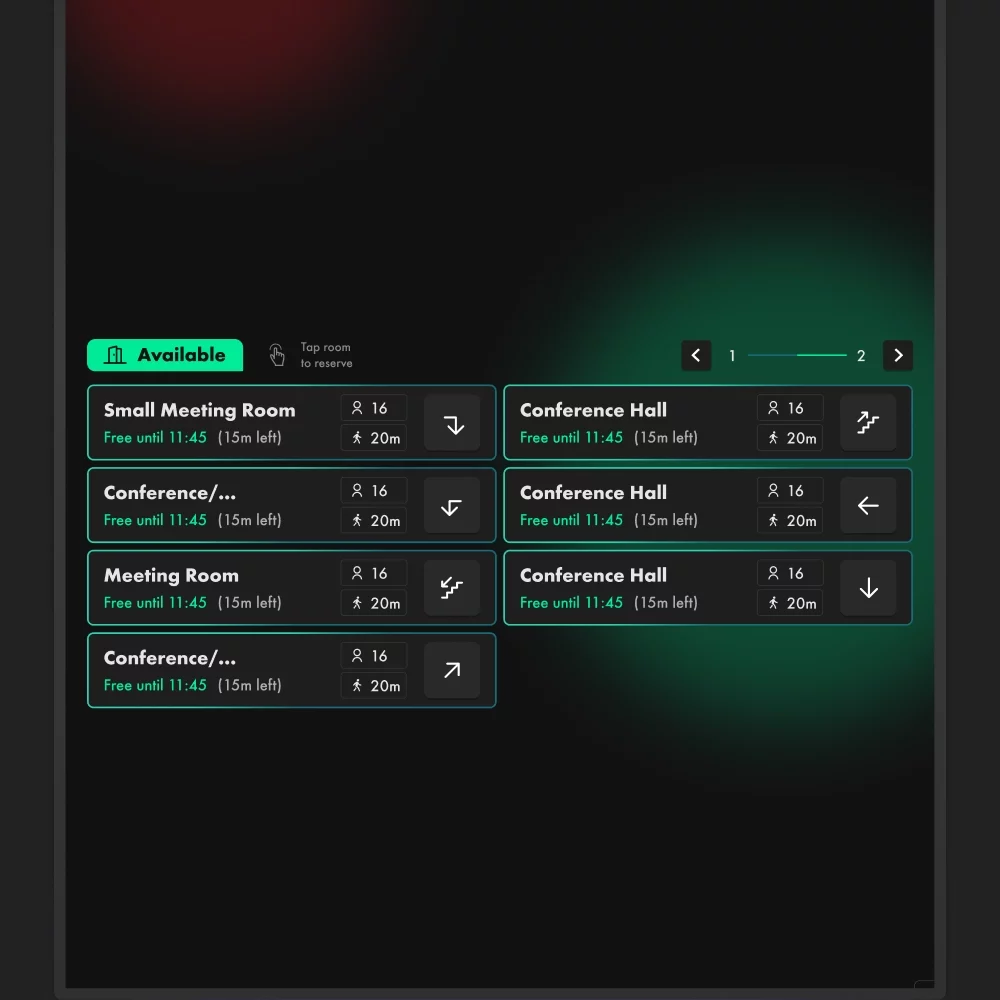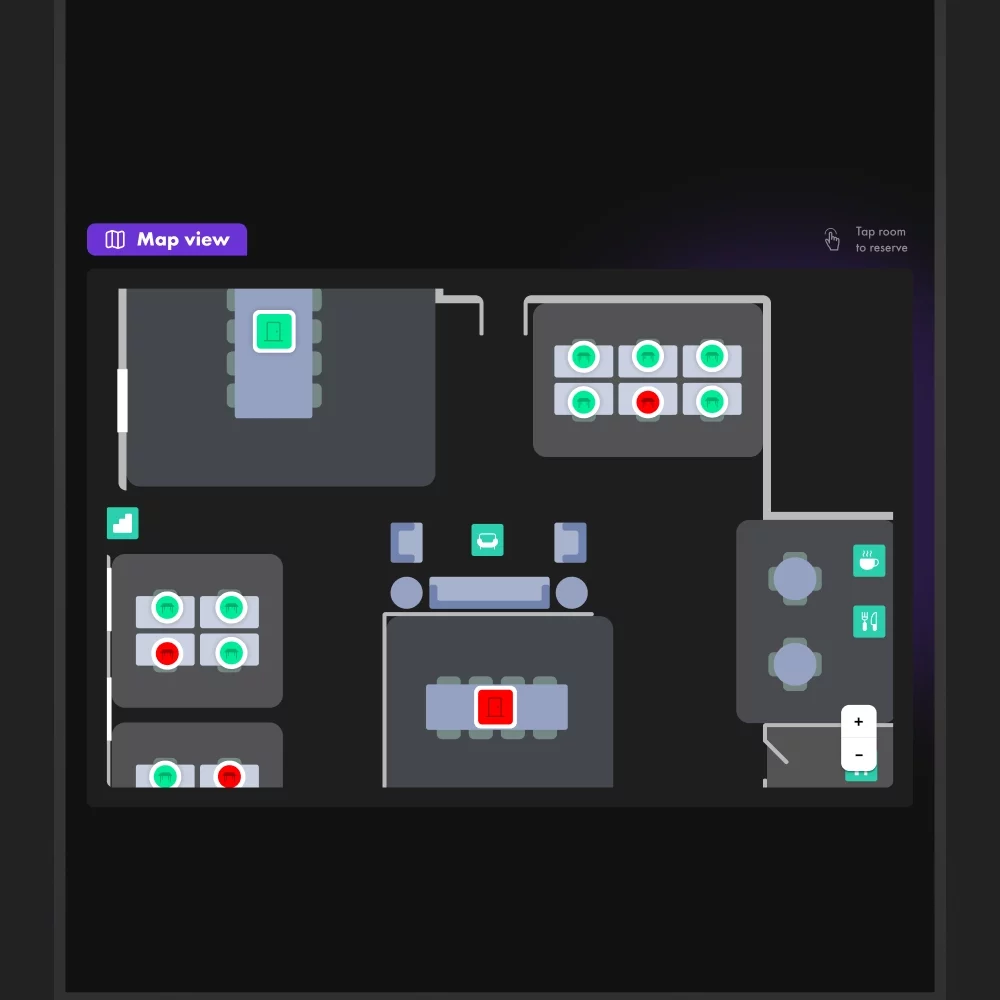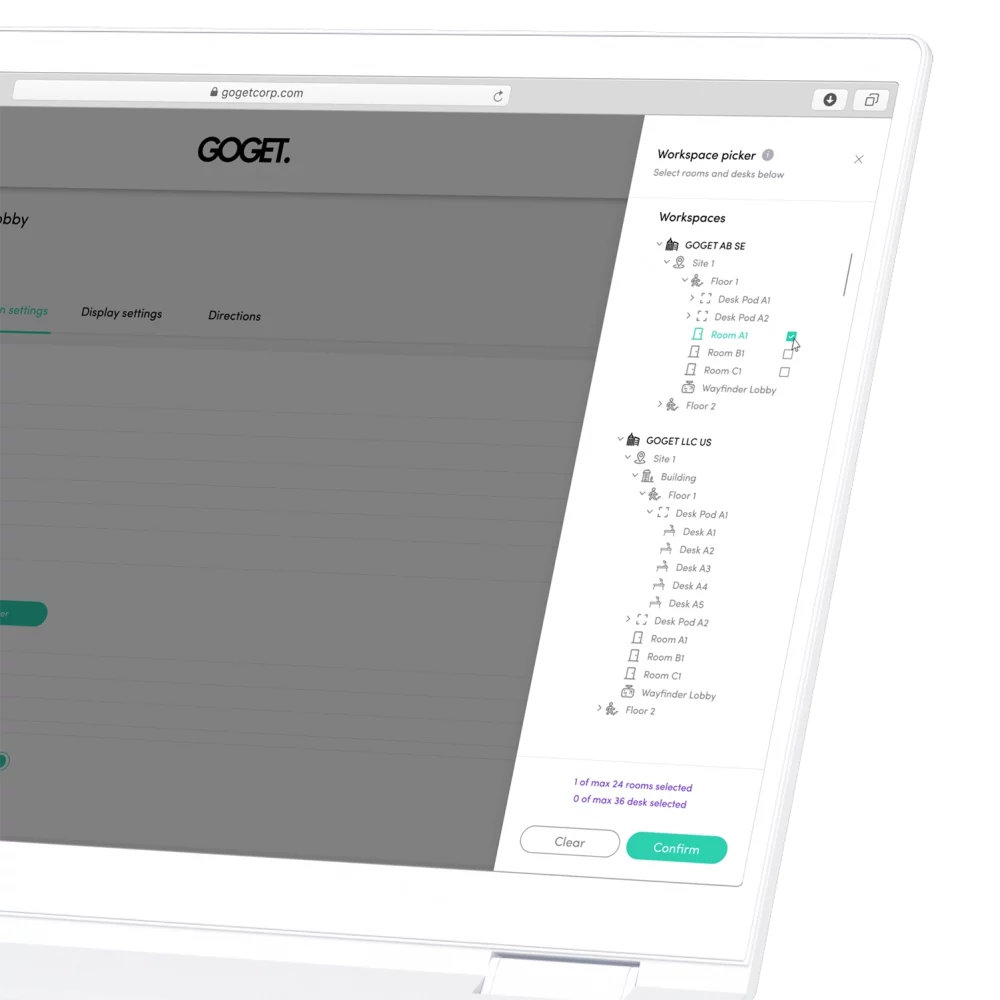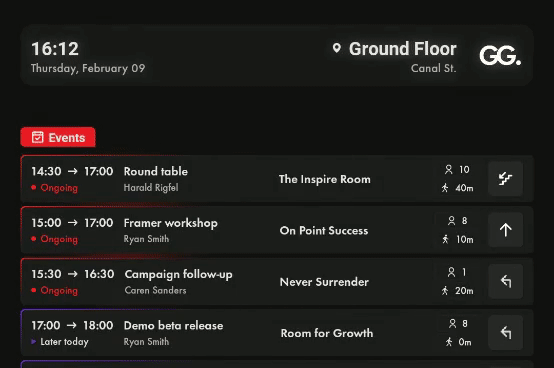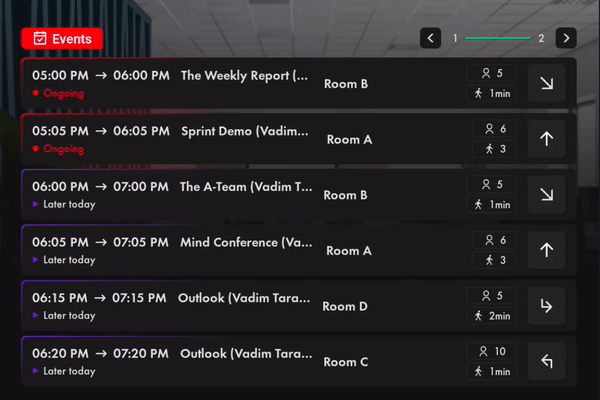Yes, Wayfinder X can fully replace the Meetio View app on media players, as long as they are running Android OS 7.0 or later. Feel free to contact us for more information.
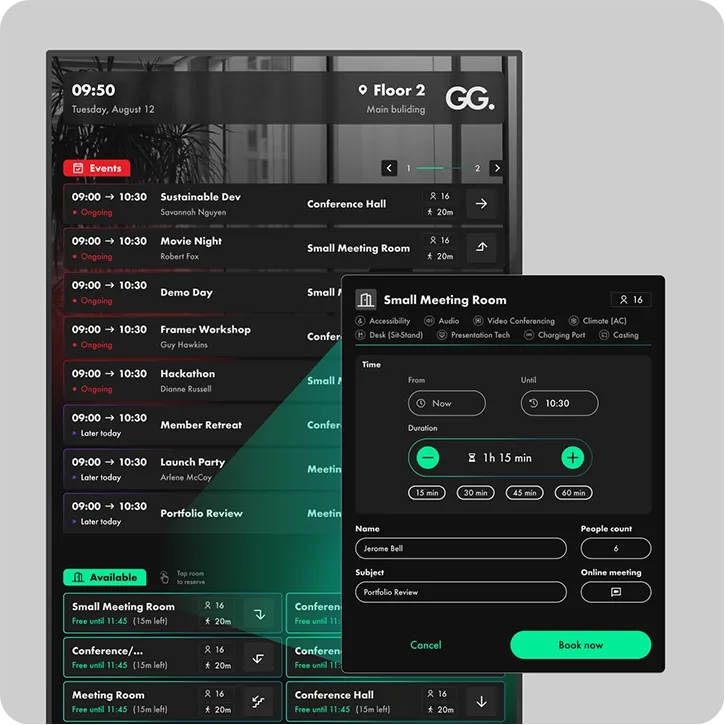
tap & book room
When enabled, users can tap available rooms to make ad-hoc reservations.
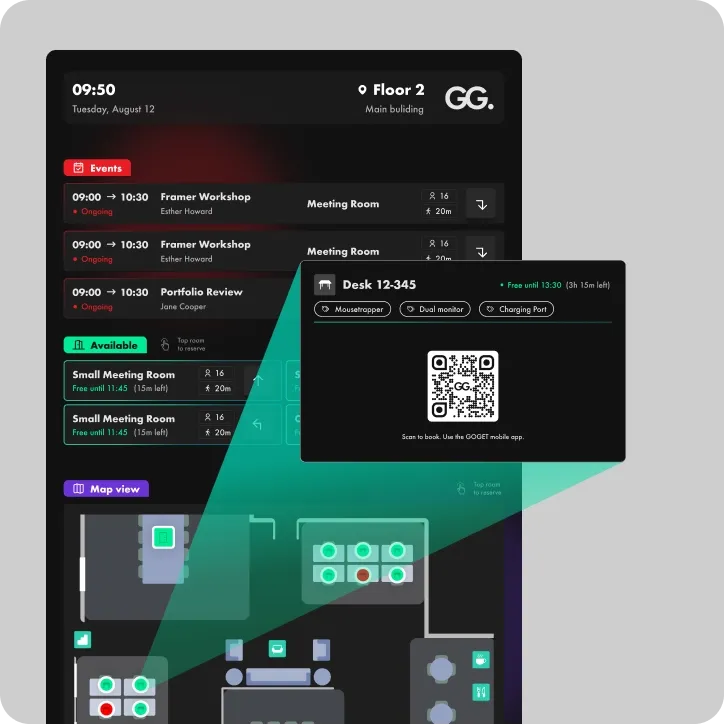
tap & book desk
Tap live desk status markers to view desk capabilities and authenticate bookings via the Goget app.
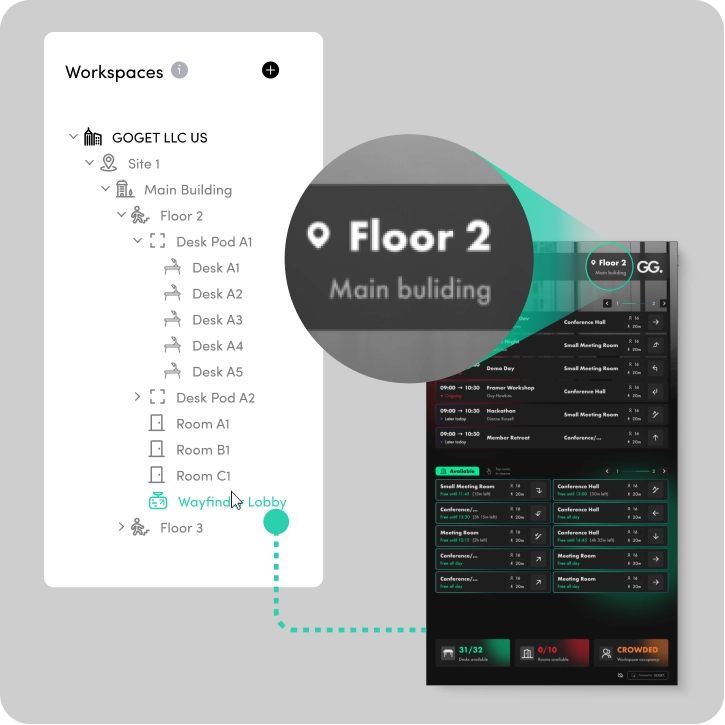
Auto location sync
Thanks to Goget’s location-based structure, your Wayfinder’s position will be automatically displayed on each screen.