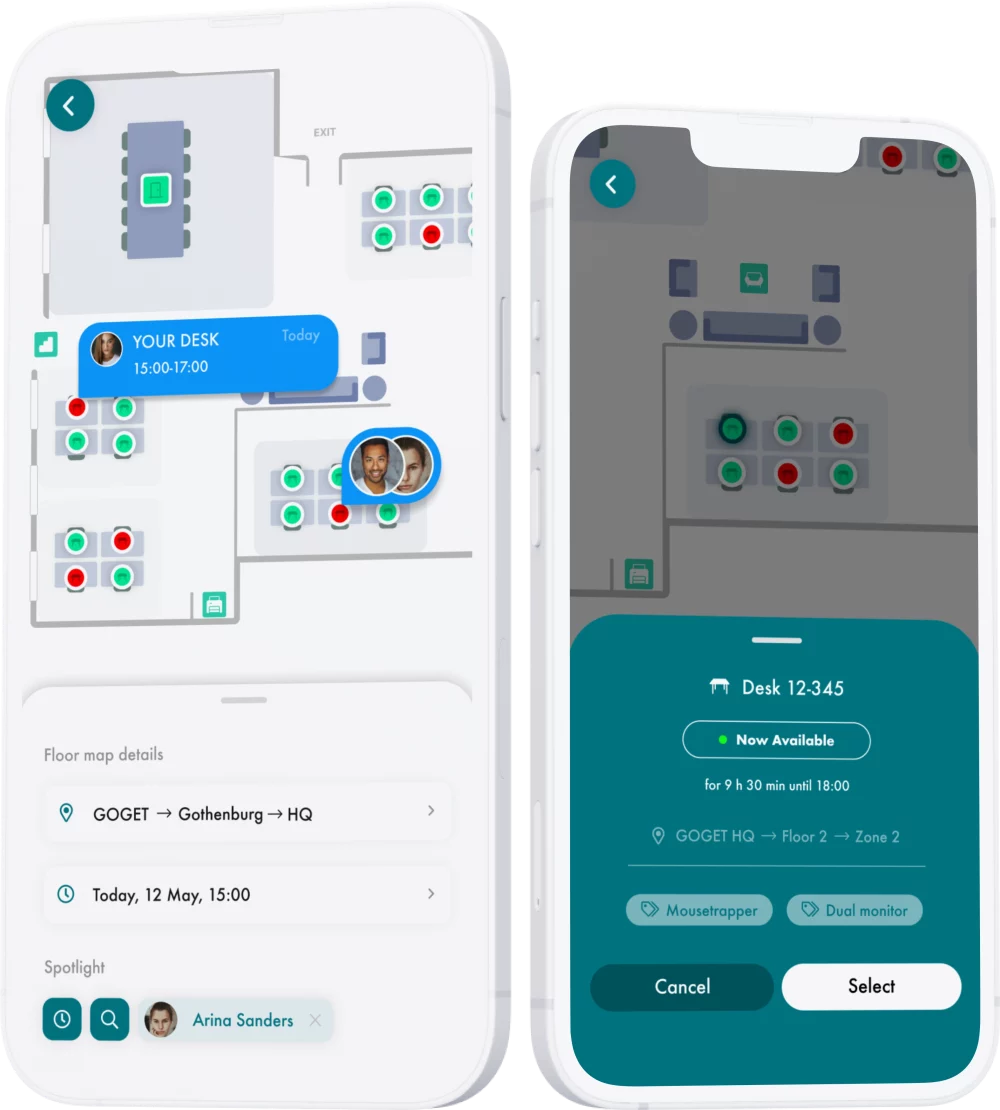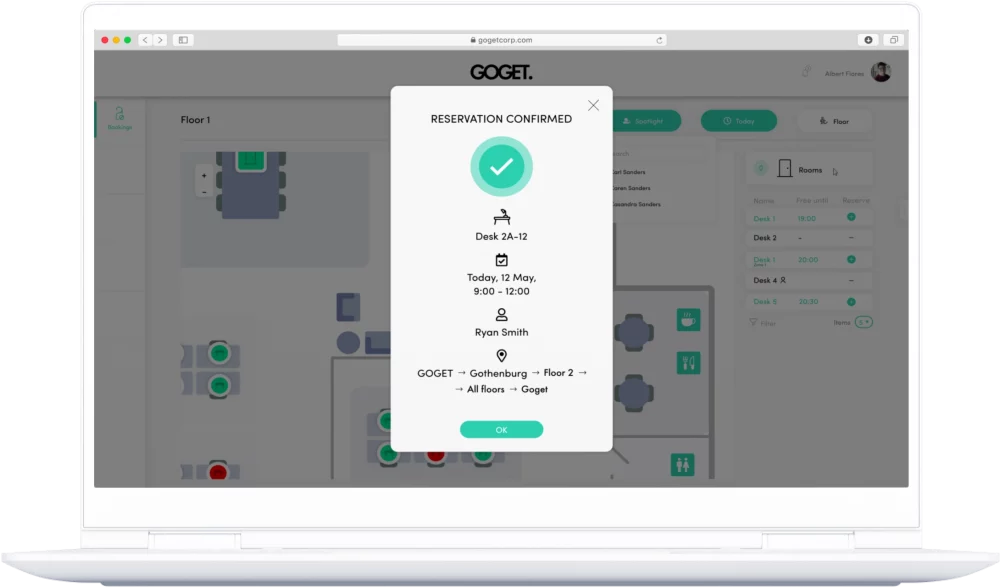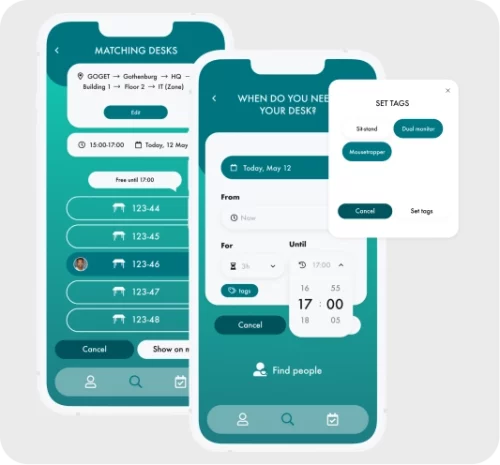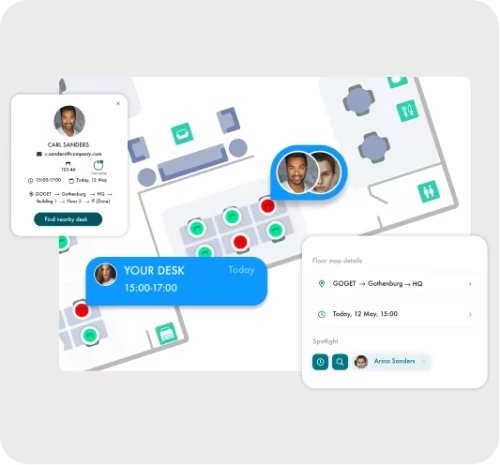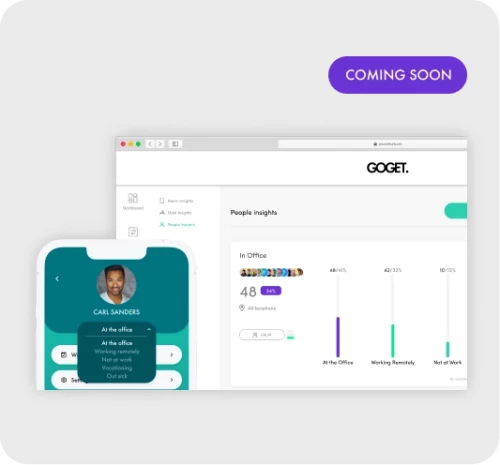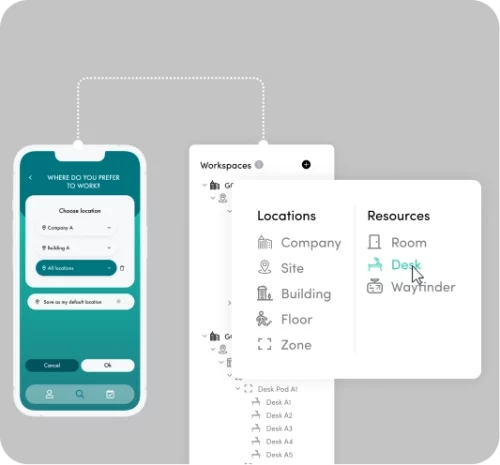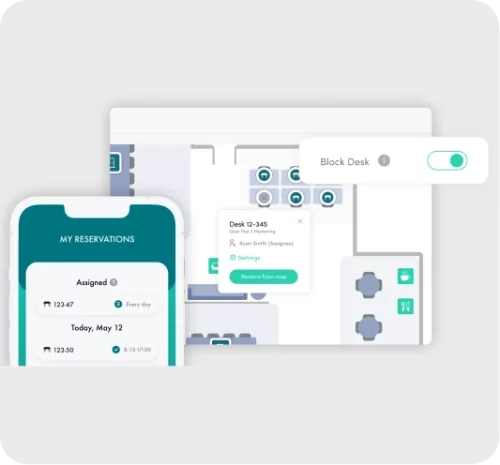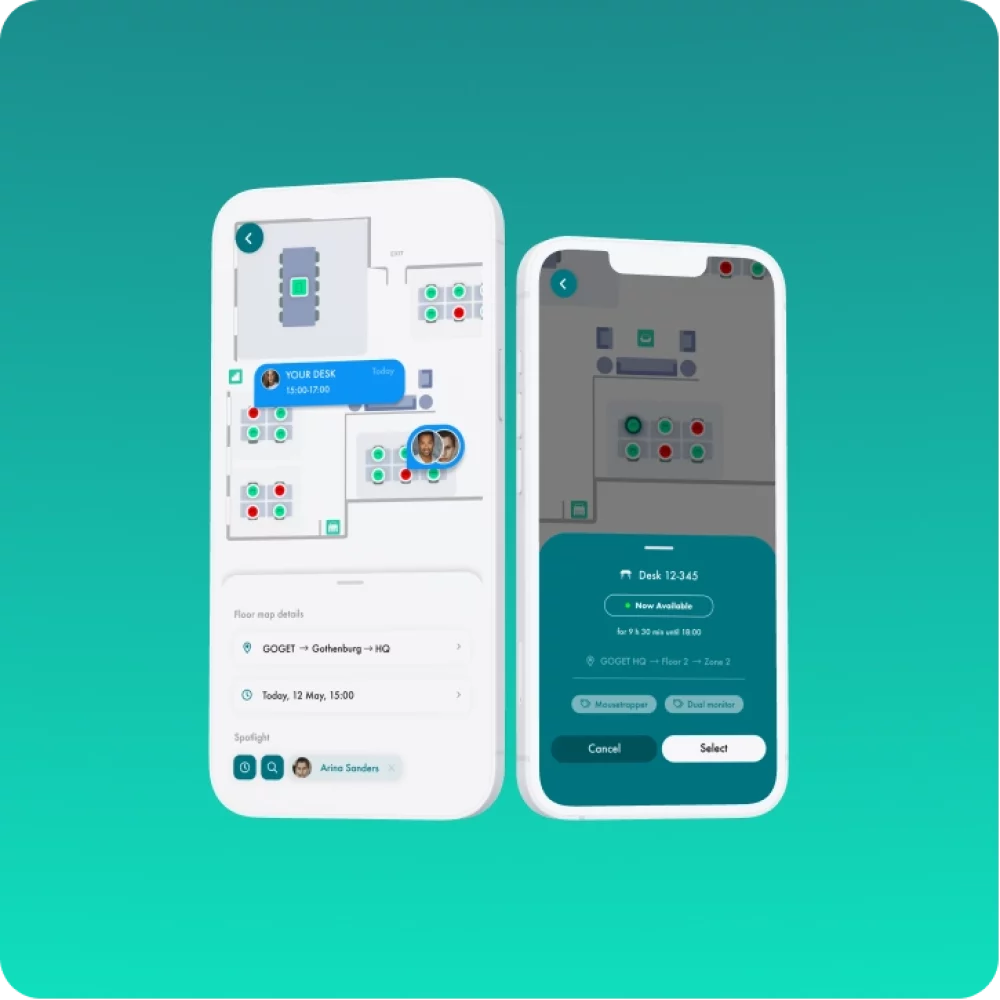Hot desking is a flexible workplace system where employees do not have assigned desks but instead use any available workstation on a first-come, first-served basis. It’s designed to optimize office space and support hybrid or activity-based work environments.
Supporting your hybrid work transition
Desk Booking
Hybrid work isn’t possible without a powerful desk booking tool. From the start, use Goget’s map-centric, smart desk management features to boost productivity and make the day at the office easier.
Take control of your seating arrangements wherever you are, on the go or via desktop.
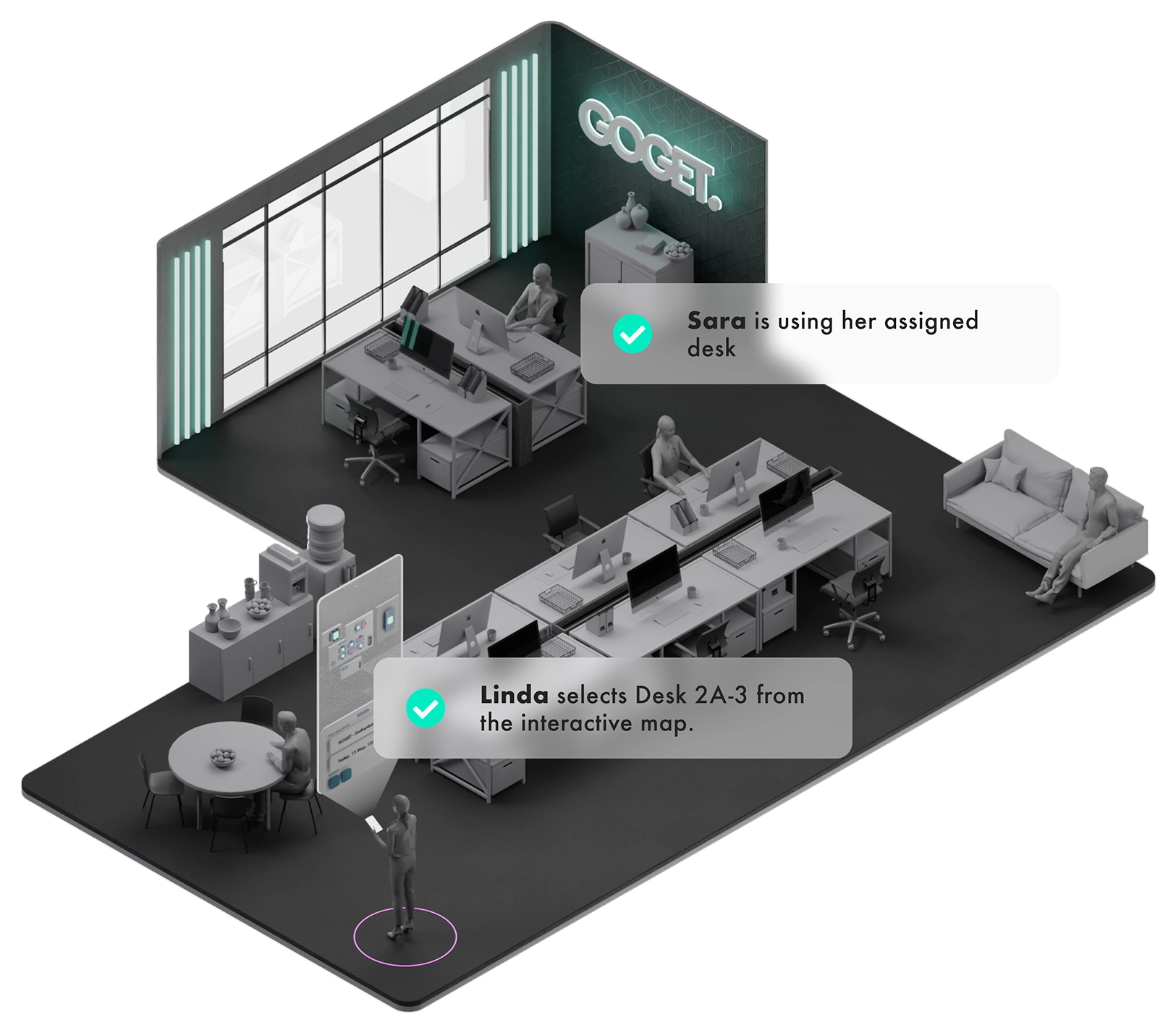

Maximize Your Hybrid Workflow with Smart Desk Management
Connecting people with desks and each other
Desk Management
Hybrid work isn’t possible without a powerful desk booking tool. From the start, use Goget’s map-centric, smart desk management features to boost productivity and make the day at the office easier. Take control of your seating arrangements wherever you are, on the go or via desktop.
The Benefits
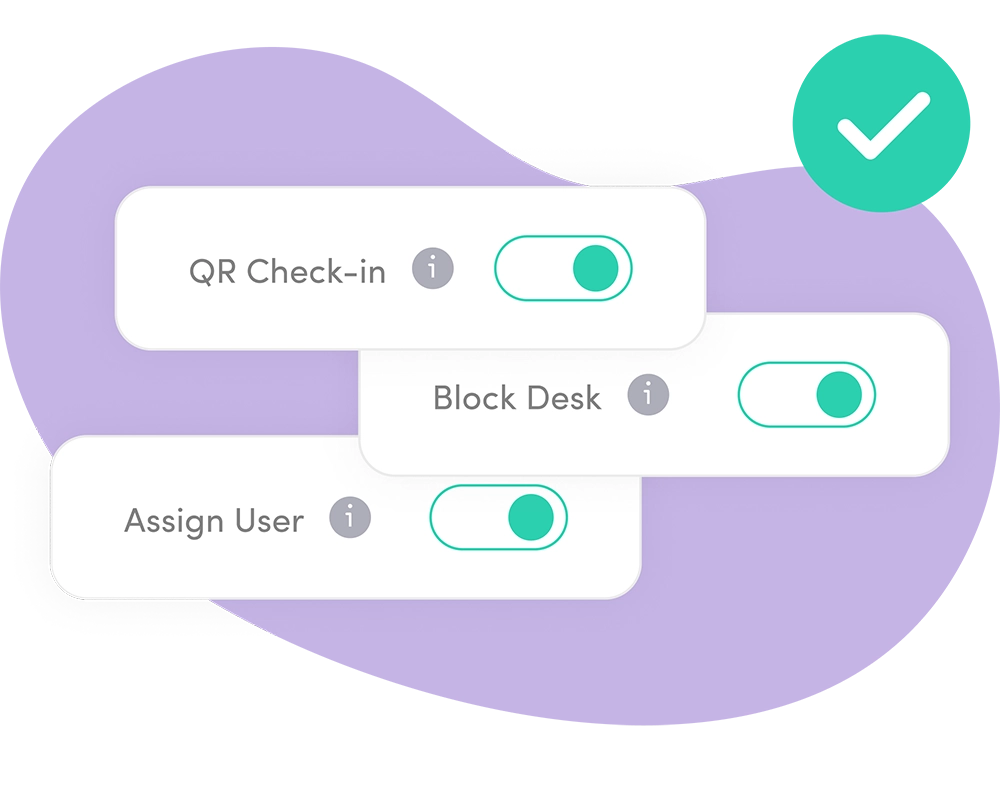
Feature-packed
Our feature-packed desk booking provides a premier experience for any use case. With every detail carefully considered, trust GOGET to deliver a superior workspace experience.

Capable
GOGET simplifies on-site coordination, allowing your team to focus on their work without being distracted by the practicalities. Try it out now and see how seamless desk booking can be!

Effortless
Our desk booking software is designed with both users and admins in mind, providing effortless administration and an easy-to-use interface. Our relentless focus on ease-of-use will surprise you with its simplicity and efficiency.

Intelligent
Make informed decisions with industry-leading analytics. Our data-driven insights provide the decision support, while the sleek design and ease of use speak to your heart. Choose GOGET for both emotional and logical satisfaction.
Be seated for success — our desk reservation software
Power features
Spotlight
Spotlight coworkers & book nearby desks
Are you looking to book a desk near your team? Simply select the coworkers you want to sit near, and we’ll show you a list of available desks in their proximity. It’s a great way to stay connected and boost productivity, all while enjoying the benefits of a flexible and modern workspace.
Be seated for success — our desk reservation software
Resource Planning
Feature spotlight
Interactive
Map View
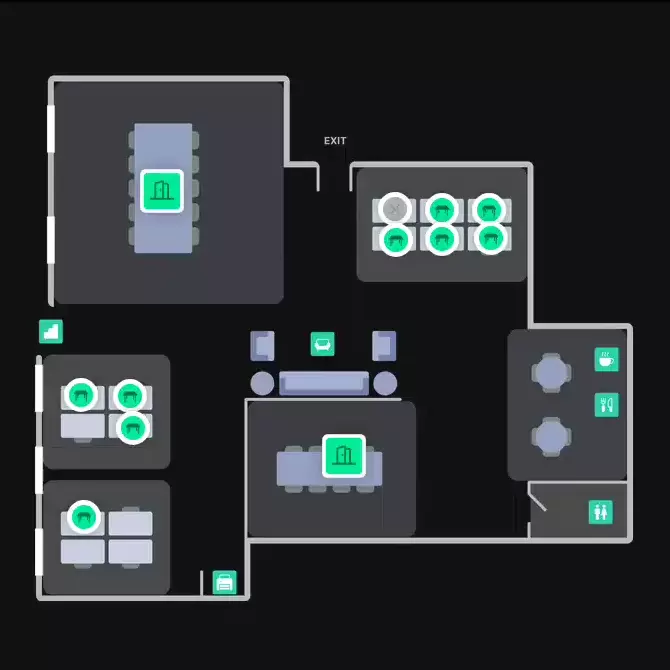
Additional features
- Push reminders for check-ins
- Custom check-in time window
- Schedule only during work hours
- For iOS, Android & desktop
- In-platform desk interoperability
- Hot desking & desk hoteling
More ways to manage desk bookings
Desk management
eco-system
Unleash the power of convenience and flexibility with GOGET’s platform. Our powerful multi-level API-integrations allow you to manage your desk reservations from anywhere and across multiple products. Experience effortless control and planning with GOGET, and make scheduling your office visit a breeze.
Centralized screens
Wayfinder with desk capabilities
Easily navigate your office and find the perfect desk with Wayfinder X’s integrated desk support. Check real-time desk availability on interactive maps, and reserve your spot with a quick QR scan using our mobile app for authenticated reservations.
Optimize your workforce and boost productivity with desk insights.
Drive better decisions with desk insights
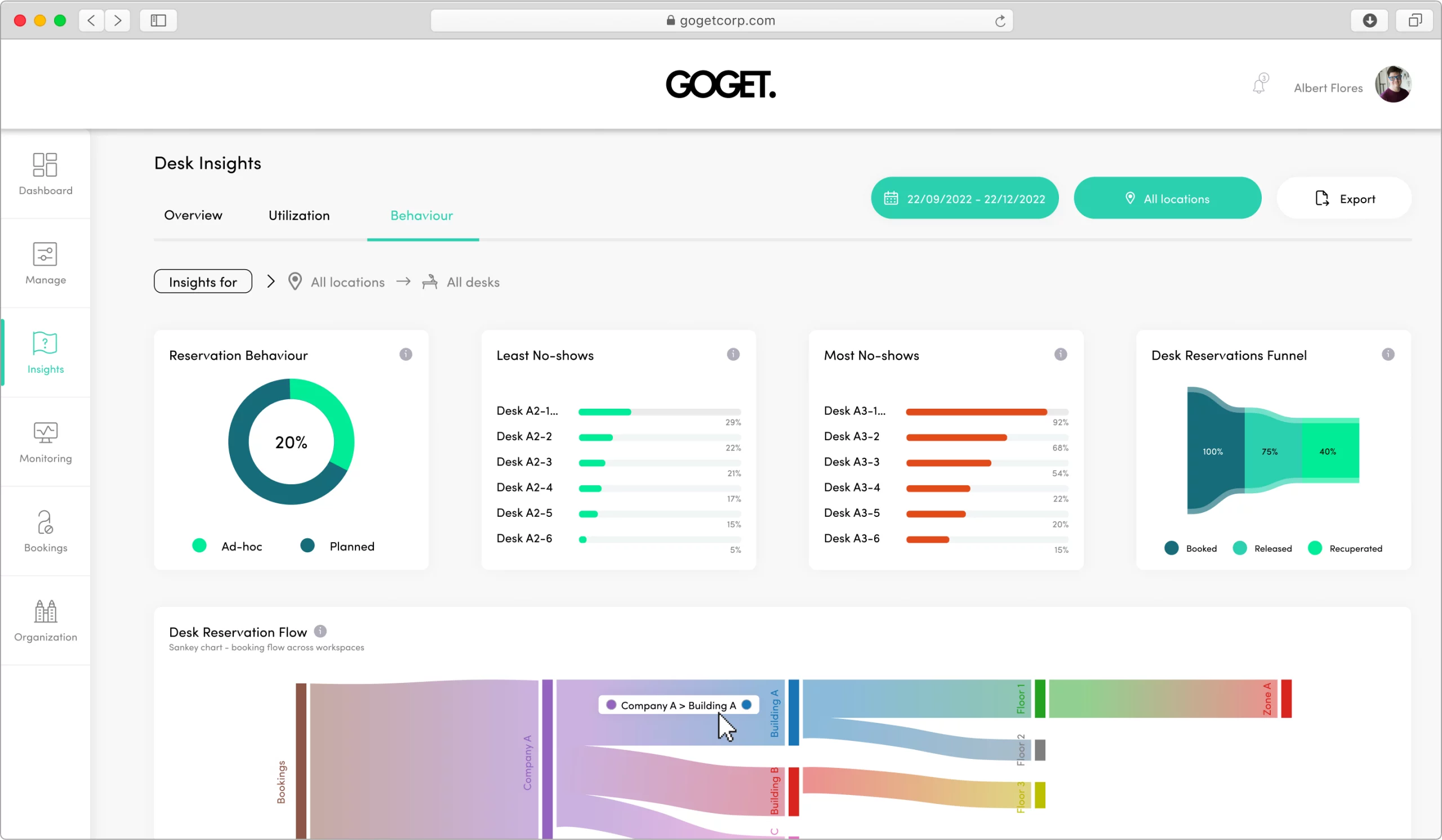
Desk booking
Available on plans:
| User – Mobile/Web Dashboard | Business/Pro | |||||
|---|---|---|---|---|---|---|
| Location based search (by company, site, building, floor, zone) | ||||||
| Find & spotlight co-workers, incl map view | ||||||
| Highlight my desk | ||||||
| Find nearby desks | ||||||
| QR Scan to reserve | ||||||
| QR scan to check-in | ||||||
| Check-in time window 1-4h | ||||||
| Push notifications – reminders | ||||||
| Filter tags | ||||||
| Personal company calendar integration | ||||||
| iOS & Android apps | ||||||
| Admin – Web Dashboard | ||||||
| Advanced desk insights | ||||||
| Block desk | ||||||
| Assign desk | ||||||
| Free-form location based structure | ||||||
| Interactive map view | ||||||
| Schedule only during work hours | ||||||
| Flex + hot desks | ||||||
| Desk hoteling | ||||||
| Manage (desk) users | ||||||
| Check-in required on/off | ||||||
| Download QR-codes |
Resources & Downloads
Ready to experience how GOGET can Improve your workspace?
Try it yourself!
Have a question?
FAQ
-
What is hot desking?
-
How can Desk management improve your hybrid workplace?
For a hybrid workplace, where every employee does not have their own assigned desk, desk management is critical to ensure efficient use and bookings of your office space. Without it you risk loss of productivity when employees come it to the office and cannot find an available desk to work at. Desk management can also eliminate the conflicts that can arise from a system with reservation less unassigned desks, where frustration may arise due to competition for the best spots and the failure to find a desk next to your teammates.
In addition, with the help of a desk management software, you can block some desks from being booked or assigned them to a certain people, such as external consultants, who may need them for an extended period of time.
-
What is the difference between hot desking and Desk hoteling?
Hot desking is a reservation-free system that provides unassigned desks for employees to use on a first-come, first-served basis. This method is most commonly used when employees need a desk for a short period of time.
Desk hoteling is a system in which unassigned desks must be reserved in advance, typically through a desk booking system. This system is often used when employees need a desk for a longer period of time and team members need to be able to book desks next to each other.
-
What should I look for in a Desk booking software?
There are several factors to consider when choosing a desk booking software such as user friendliness and ease of implementation. Other important factors are if the software allows you to customize and configure the system to fit your specific needs, such as setting maximum booking lengths or blocking off certain times or desks. In addition, it should integrate easily with your other systems such as calendar and email and give users the option to book a desk through many different channels such as smart phones, tablets, and computers.
The last thing to consider is if the users can choose if they are searchable in the dashboard and can be found on office maps, which it easy for their colleagues and team mates to quickly find them when they need to collaborate. This feature should include the option for user to change their status such as “in the office”, “working remotely” or “on vacation”.
-
Why do you need a Desk booking software?
Firstly, a desk booking software can help organizations to support remote work by allowing employees to book desks or meeting rooms when they need them, rather than requiring them to be in the office all the time. Secondly, it can help to foster collaboration by allowing employees to book desks or meeting rooms near their colleagues or in areas that are conducive to teamwork.
In addition, a good desk booking software will help you optimize the use of your office space and desks. Since most desk booking software also provides the users with data and insight on how their desks and office space is used, they can also give you decision support to rightsize your office based on utilization data. A desk booking software will give your employees an overview of your office spaces and see when and where desks are available, helping to prevent unnecessary commuting when all desks are occupied.
-
What is Desk Management?
Desk management refers to the use and booking of desks in an office, such as fixed desks, bookable desks, and hot desks. This is typically done using a desk booking software that allows users to book desks from their smartphone, tablet, or laptop. Many desk booking software also provide an overview of the office space, showing which desks are available and where and when team members have booked a desk. To improve efficiency and the user experience, desk management can be combined with QR codes on the desks that allow users to quickly check the status and book a desk by scanning the code.