We’re excited to share a series of new features and improvements recently rolled out to the workspace booking platform.
What’s New
- New “Groups” Feature (Web Dashboard)
A major update to user access management—introducing Groups.
– Granular Access Control: Admins can now create user groups to define exactly which locations and bookable resources each user can access.
– Streamlined Permissions: Easily assign or adjust workspace access for entire teams in one go, or quickly allow access for only a select number of rooms for temporary workers.
– Simplified Administration: Ideal for larger organizations managing multiple sites. - Updates to Workspace Hierarchy Trees (Web Dashboard)
We’ve made it even easier to navigate and manage your workspace structure.
– New “Expand All” Button: Instantly expand all locations in your hierarchy for a complete overview.
– Select-All Functionality: When configuring access (for example, assigning bookable items to a Group), you can now select all items within a location in one click. - Improved Scaling for Floor Maps (Web Dashboard + Mobile App)
Floor maps now load and scale more intuitively.
– Better Initial Fit: Maps automatically adjust to your screen size and zoom level for improved readability right from the start.
– Enhanced Cross-Platform Consistency: Enjoy a smoother experience whether viewing maps on desktop or mobile. - Enhanced Hardware Device Status Monitoring (Web Dashboard)
Improved device visibility and alerting to help admins quickly identify devices with issues.
– Expanded Device Statuses: Gain clearer insights into device health, including online/offline and push connectivity indicators.
– Status Notifications: Receive alerts when devices go offline, enabling faster response times and reduced downtime. - Improvements to Exchange EWS Service (Cloud Platform)
Several backend adjustments have been implemented to improve calendar data synchronization.
– Faster Synchronization: Meetings and updates now sync more quickly between Exchange and the GOGET platform.
– Reduced Throttling Risk: Optimized connection handling minimizes the likelihood of rate limits being applied by Exchange servers.
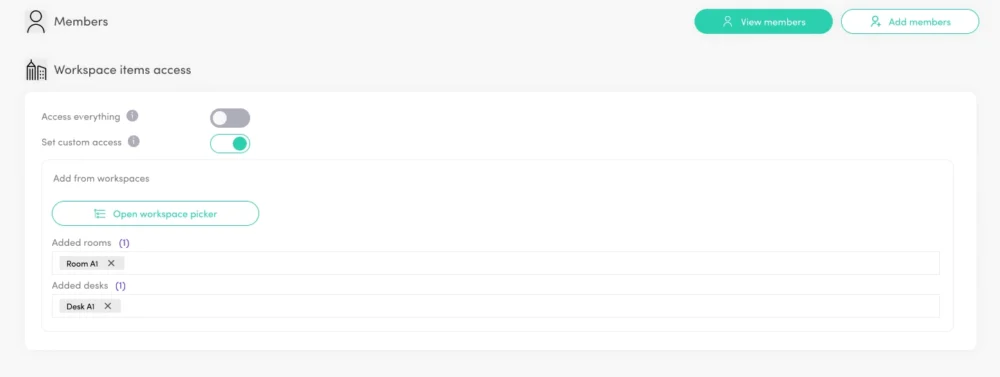
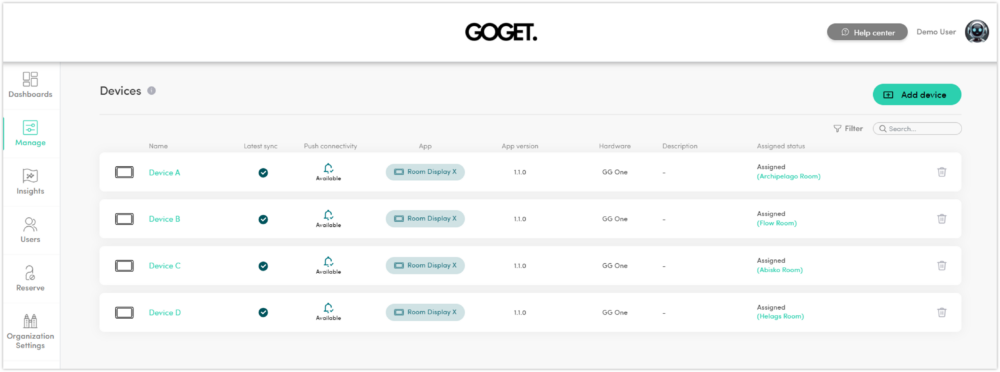
Wayfinding
- Smarter navigation with POI icons
Wayfinder X now supports Points of Interest (POI), allowing you to display key locations such as restrooms, elevators, and reception areas directly on your maps for a more intuitive wayfinding experience. - Improved device management
A new ping method enhances remote device monitoring and uptime awareness, enabling better control and faster troubleshooting from the Admin Dashboard. - Dynamic room label scaling
Room name labels now scale dynamically based on marker scaling— ensuring optimal readability and a clean, balanced map layout across all displays.
Room Booking (Room Display X)


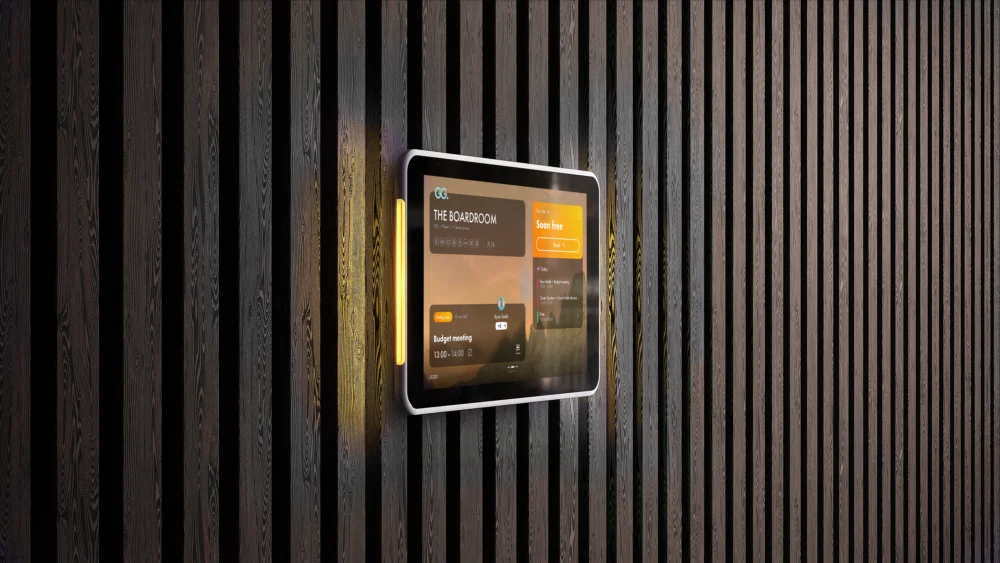
- Introducing “Lume” — our new UI theme
Introducing a new, dynamic, elegant, and modern interface with an agenda-first home view. Lume adds a smooth, continuous status tint (optional) that subtly “blends in” to amplify room visibility from a distance. You can also set custom HEX colors for all three status states. Available alongside the original “Signature” theme on both Business and Pro plans. - Smarter maps with POI icons
Digital floor maps now support Points of Interest—making it easier to spot elevators, restrooms, and other landmarks at a glance. - Graceful handling of rare calendar conflicts
In those edge cases where provider policies create conflicting events, the calendar view now includes clear UI cues so admins and users can understand and resolve event conflicts faster. - Sharper “Soon Free” logic
We’ve refined the Soon Free logic for more accurate time-to-availability, perfect for quick turnaround. - Languages, refreshed
All standard languages have been updated, and you can still add up to three custom translations for your organization. - Performance & polish
Under-the-hood performance improvements and a round of bug fixes keep everything running snappier and more reliably.
Mobile App
- Support for POI icons
Now with Points of Interest (POI) on maps — making it easier to identify key locations such as elevators, restrooms, and meeting areas on the go. - Performance and stability
Enjoy smoother navigation and faster load times with overall performance improvements and minor bug fixes for a more reliable mobile experience.
Updated client versions:
- Room Display X: 1.1.0
- WayFinder X: TBA
- Mobile App:
– iOS: TBA
– Android OS: TBA
For questions or assistance, our support team is here to help.
Best regards,
The GOGET Team
