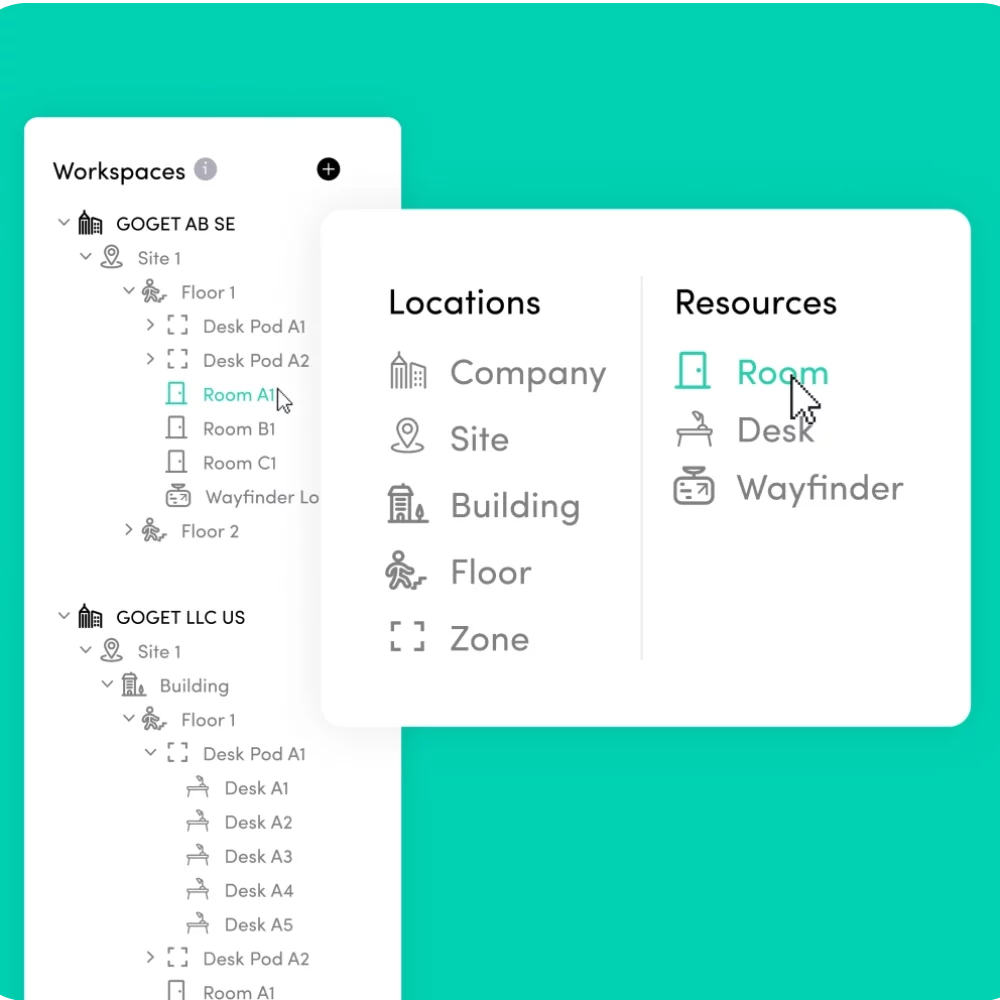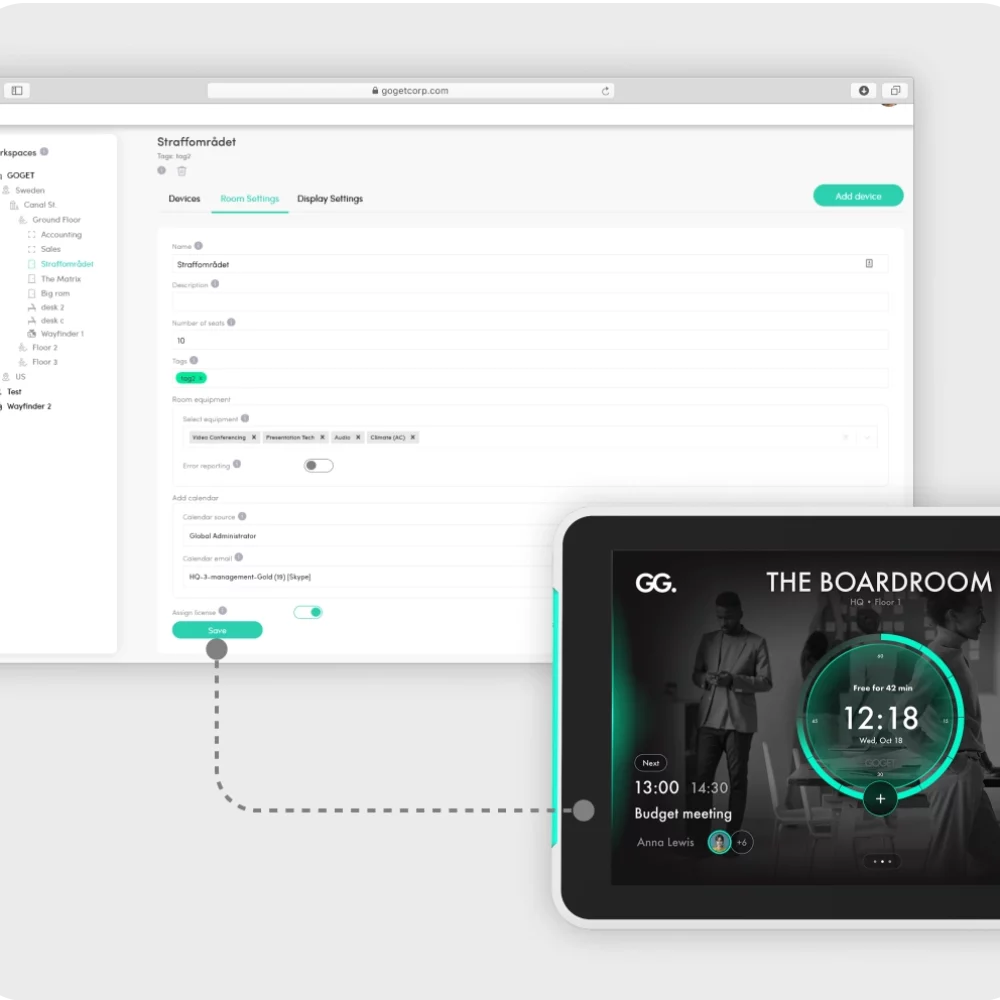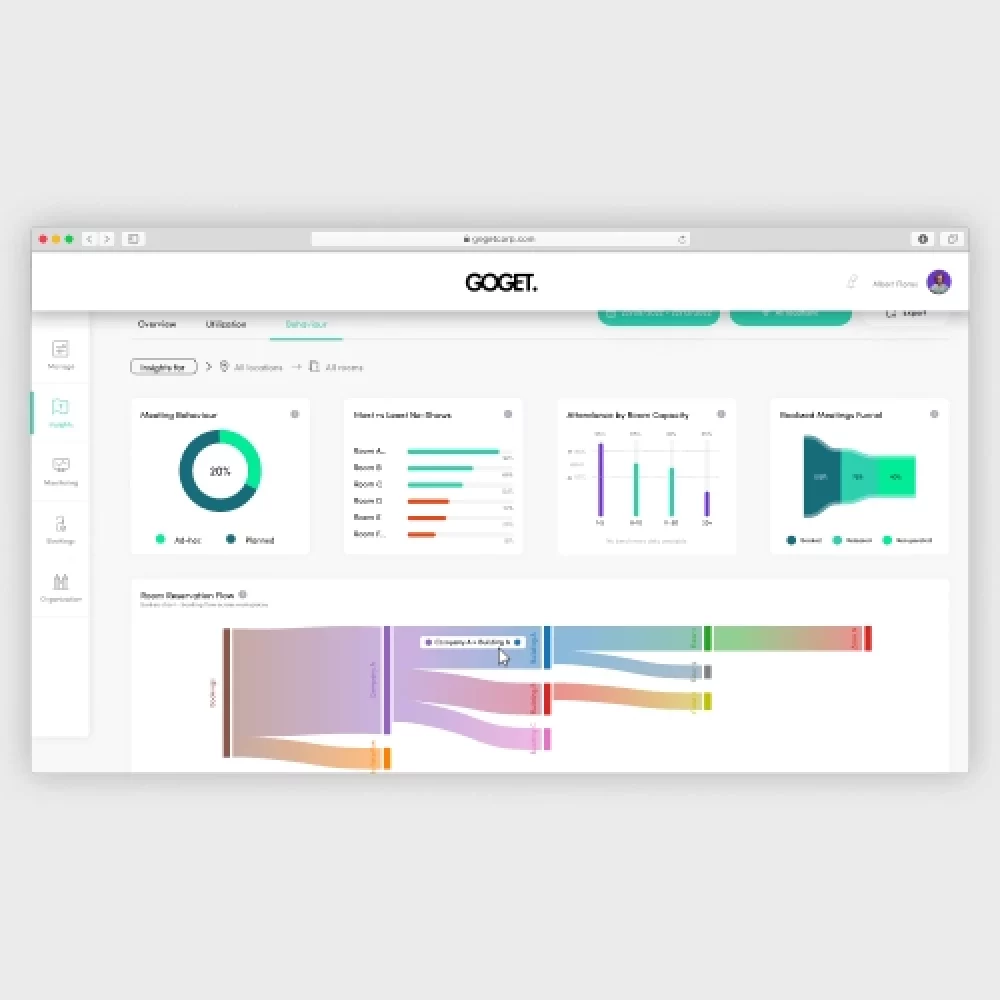Flexibla kontorsytor är arbetsytor utan fasta skrivbord, vilket underlättar för företag att implementera en hybrid arbetsmodell där anställda delar sin tid mellan kontoret och hemmet. I dessa kontor kan ej tilldelade skrivbord hanteras antingen enligt först till kvarn eller genom bokningar med hjälp av en mjukvara för bokning av skrivbord och mötesrum.
Maximera användningen av kontoret
Optimering av kontorsyta

Mjukvara för optimering av kontorsyta
Ta kontroll över dina arbetsplatser
Höjdpunkter
- Organisera kontorsutrymmen i hierarkiska strukturer
- Ställ in bokningsbara tider för skrivbord och mötesrum
- Lättadministrerade kontorskartor
- QR-kodsbokning för mötesrum och arbetsplatser
- Smidig administration av användare
- Felrapportering av rumsutrustning
Ta datadrivna beslut
Arbetsplatsanalys och planering

Få detaljerad statistik om hur kontoret används.
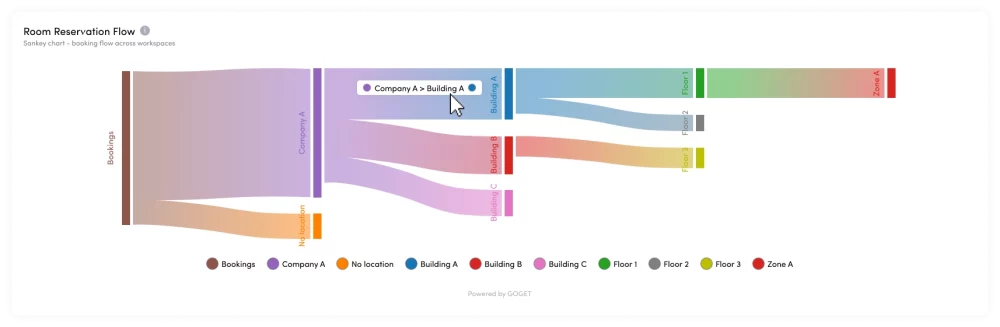
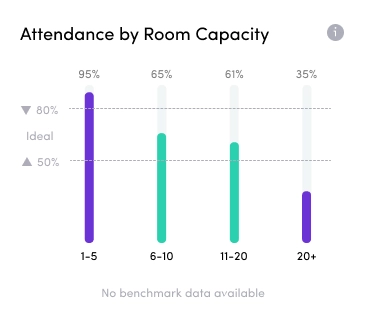
Är du redo att uppleva hur GOGET kan förbättra dina arbetsplatser?
Prova vår lösning och se skillnaden!
Har du en fråga?
FAQ
-
Vad är flexibla kontorsutrymmen?
-
Hur kan en mjukvara för space management hjälpa företag att införa hybridarbete?
Att implementera en hybridarbetsmodell utan rätt verktyg kan orsaka betydande frustration, förvirring och minskad produktivitet för de anställda. För att underlätta denna övergång är det viktigt att använda en mjukvara för utrymmeshantering som erbjuder det nödvändiga tekniska stödet och förenklar processen för att boka skrivbord och rum.
-
Hur kan jag använda QR-koder för att förbättra utnyttjandet av bokningsbara resurser?
Om inte QR-koden vid arbetsplatsen skannas inom en viss tidsperiod så kommer bokningen automatiskt raderas, vilket hjälper till att öka användningen eftersom arbetsplatsen då kan bokas av andra användare.
För användare av mobilappen är det enkelt att skanna QR-koden på mötesrumsskärmar för att boka mötesrum eller skrivbord snabbt och smidigt.
-
Kan jag hantera arbetsplatser för flera företag och platser?
Ja, användare kan administrera utrymmen för flera företag, där varje företag kan ha flera kontor, byggnader, våningar och enskilda zoner. Eftersom Gogets digitala arbetsplatsstruktur är flexibel, kan den anpassas för att exakt spegla varje företags unika behov och arbetsplatser.
-
Hur kommer du igång med Workspace Management?
All hantering av arbetsplatser görs i vår administratörspanel, klicka här för att registrera ett konto och komma igång.
-
Hur kan en mjukvara för arbetsplatshantering göra ditt kontor mer flexibelt?
Eftersom en mjukvara för arbetsplatshantering både gör hanteringen av skrivbord och rum enkel och tillhandahåller data om hur ditt kontor används, gör den det möjligt för företag att snabbt anpassa sitt kontor efter sina aktuella behov utan att förlora produktivitet.